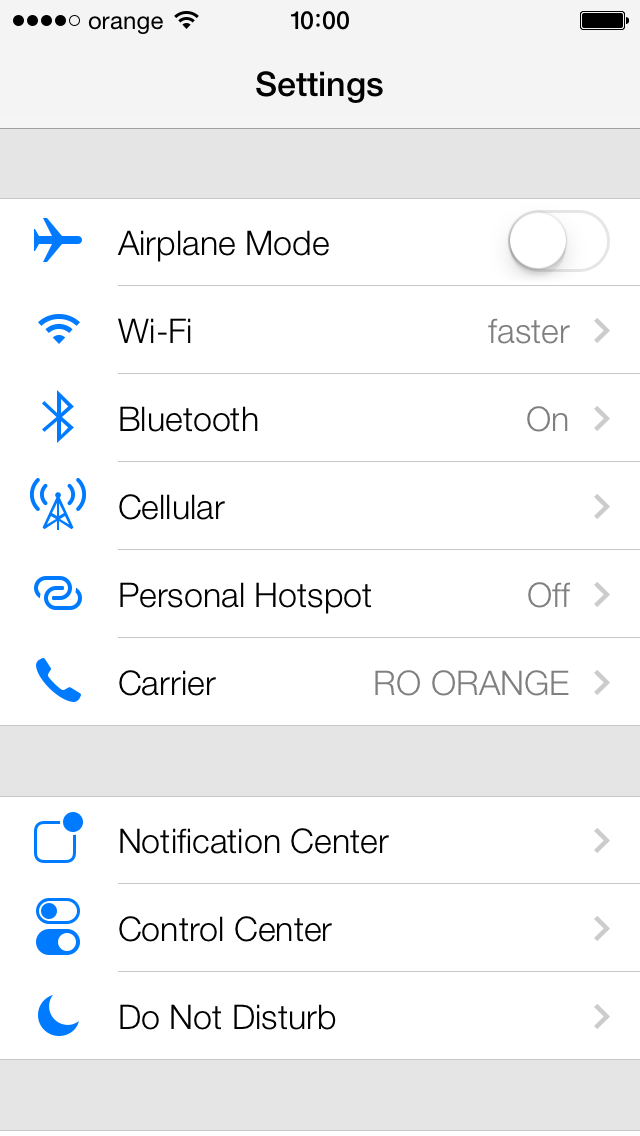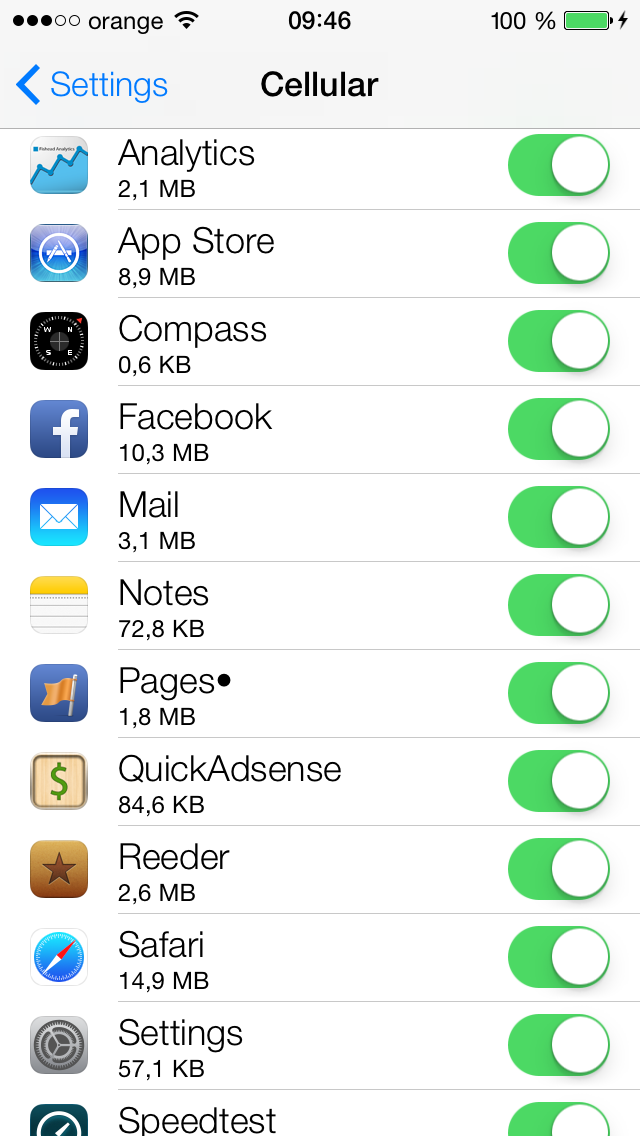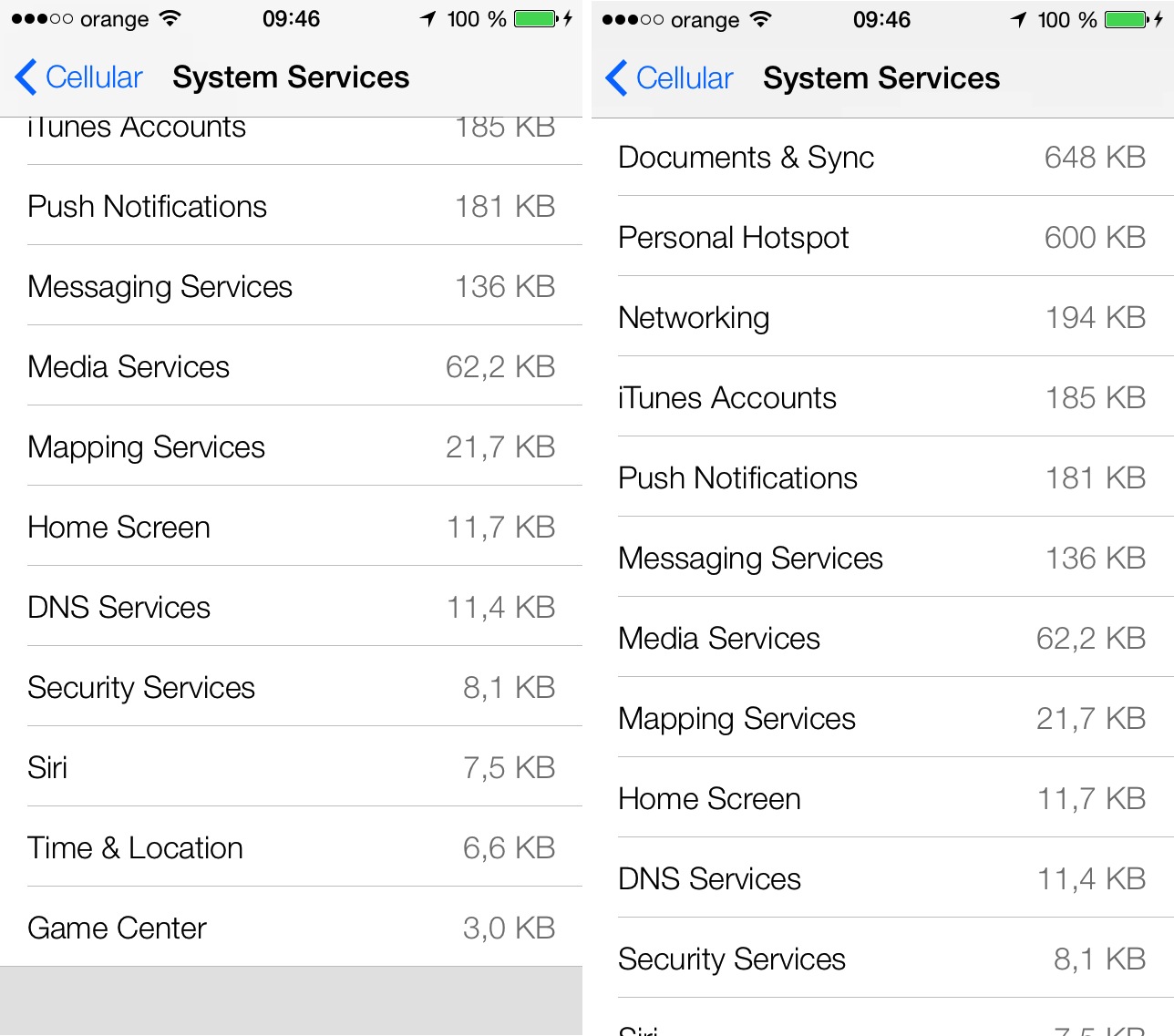Una dintre noutatile foarte importante pe care iOS 7 o implementeaza in ceea ce priveste administrarea conexiunilor de date este posibilitatea de a vizualiza cat trafic de date au facut aplicatiile din iDevice-uri, dar si serviciile de sistem. Apple a mutat meniul Cellular Data chiar in prima pagina a aplicatiei Settings, iar in interiorul sau a inclus un counter care ne spune cat trafic de date au consumat aplicatiile din iOS sau serviciile de sistem. Daca va uitati la imaginile acestui articol veti realiza rapid ca oricare dintre aplicatiile din terminalele noastre este reprezentata acolo daca am utilizat-o fara a fi conectati la o retea Wi-Fi si partea interesanta este ca putem alege sa dezactivam conexiunile de date pentru ele.
Practic in interiorul meniului Cellular veti avea o lista cu toate aplicatiile disponibile in terminalele voastre, toate dintre ele avand permisiunea de a utiliza o retea celulara de date pentru a se conecta la internet, insa in momentul in care apasati butonul din dreptul lor le veti interzice accesul. In acel moment toate acele aplicatii nu se vor mai putea conecta la internet decat daca voi accesati o retea WiFi, in acest fel voi asigurandu-va ca nu veti face trafic suplimentar de date, eventual fara sa stiti ca el este facut.
Trecand la informatiile despre servicii, va spun ca pentru prima oara putem vedea cat trafic de date face Siri in timpul utilizarilor, cat trafic de date se efectueaza prin serviciul iMessage, prin primirea de notificari, prin sistemul de sincronizare a documentelor, prin HomeScreen, sau chiar Game Center. Pana la lansarea iOS 7 era imposibil sa aflam informatii asemanatoare in mod corect, iar nicio aplicatie din App Store nu poate contoriza acum exact aceleasi lucruri la fel de exact precum o face un contor intern al iOS 7.
Ca sa fiu sincer, singura motivatie pentru utilizarea unor aplicatii de contorizare a datelor este fie posibilitatea de a fi atentionat cand depasesti o anumita limita de trafic, fie optiunea de a vedea cat trafic ai consumat in fiecare zi, deoarece pentru restul exista iOS 7. Acest sistem este extrem de important si poate ajuta utilizatorii sa evite facturile astronomice generate de traficul de date facut fara stiinta lor, ramane de vazut doar daca va fi imbunatatit in viitor.