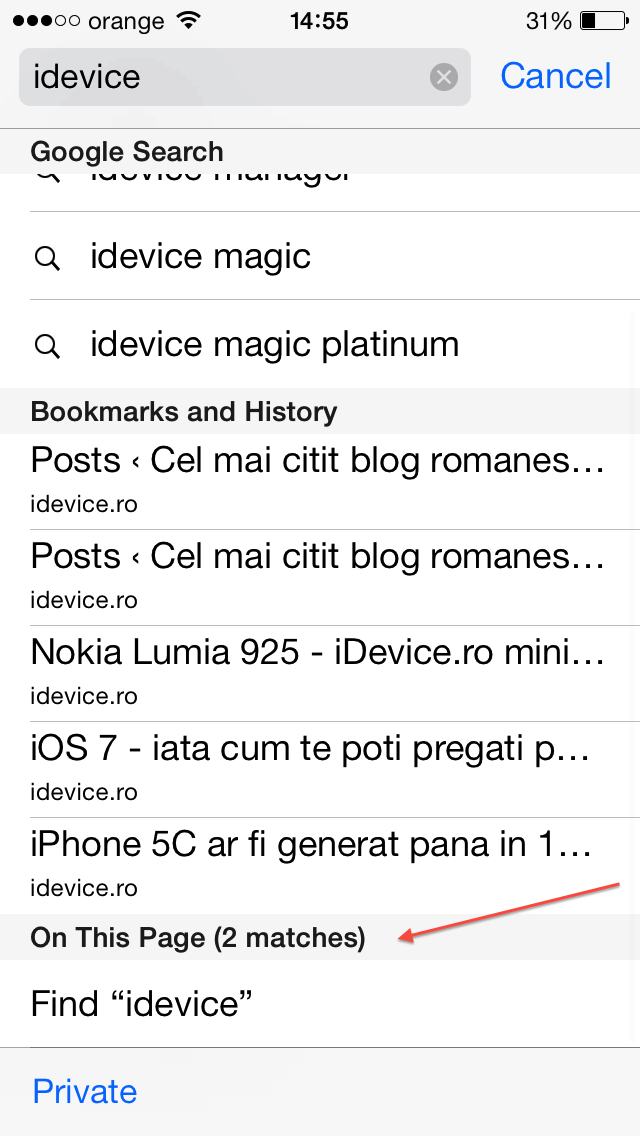Dupa lansarea iOS 7 cu al sau nou Safari, am primit multe intrebari legate de posibilitatea de a efectua cautari in interiorul paginilor web deschise folosind noua versiune a browserului Safari. Avand in vedere ca in iOS 7 Safari are un unified search bar, acum veti vedea o singura bara de adresa in care puteti introduce adresa unui website, dar si un cuvant/grup de cuvinte pentru o cautare pe Google/Bing/Yahoo. Ei bine in aceeasi bara puteti introduce si cuvintele pe care doriti sa le cautati in interiorul paginilor, iar pentru a vedea rezultatele trebuie, eventual, sa faceti un scroll in jos printre rezultatele afisate deja, iar in partea inferioara a paginii veti vedea un tab numit On This Page (x matches).
Acolo veti gasi scrisa expresia Find “cuvant”, iar apasand pe ea veti avea evidentiate in pagina toate cuvintele respective prezente acolo. Da, Apple a complicat putin acest proces, insa puteti gasi destul de usor tot ceea ce va intereseaza si acest articol ar trebui sa va ajute fara probleme.