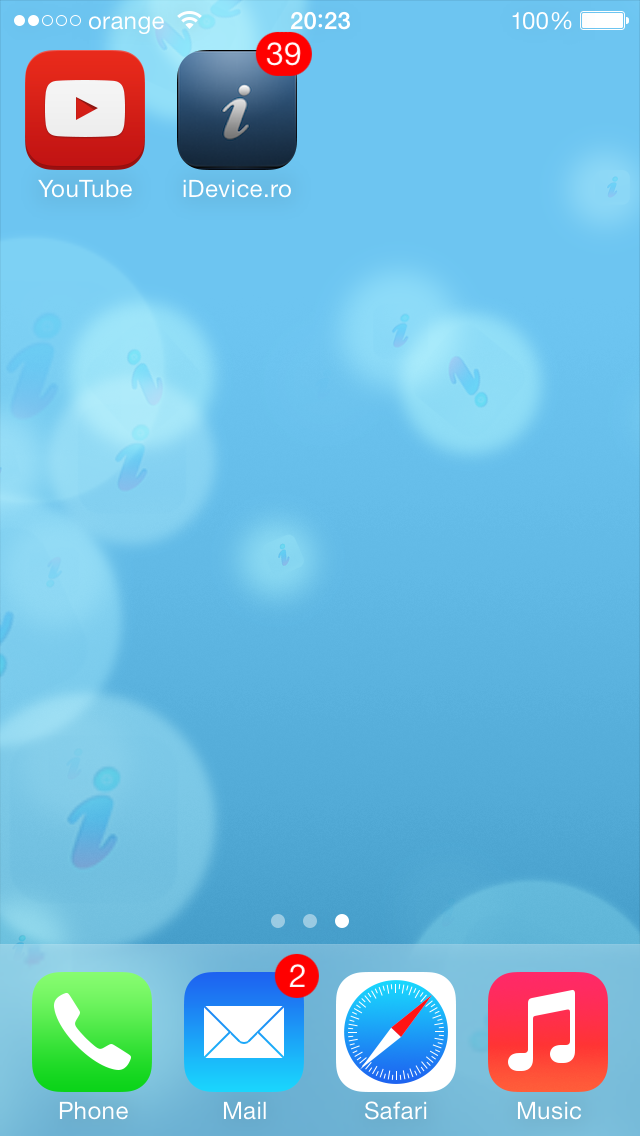[youtube=http://www.youtube.com/watch?v=wIzsH-UlJ_Y&w=580&h=370]
Dupa cum prea bine stiti deja, in iOS 7 compania Apple a implementat un nou sistem care foloseste senzorii de miscare ai terminalelor pentru a ne oferi posibilitatea de a utiliza wallpaper-uri animate cu terminalele noastre. Desi acest sistem consuma resurse, el este utilizat de catre extrem de multe persoane, iar astazi va voi invata cum sa va faceti propriile wallpaper-uri animate personalizate cu imagini proprii. La baza intregului proces sta modificarea unor imagini existente in iOS 7 folosind Photoshop sau alte programe de editare foto, altfel nu veti putea genera wallpaper-urile dorite.
Pentru a urma procedura trebuie sa aveti instalata in iDevice-uri aplicatia iFile, sau sa folositi un utilitar pentru PC/Mac care sa va permita sa accesati fisierele de sistem, iFunbox fiind util.
- Folosind iFile sau iFunbox cu un iDevice conectat la PC navigati catre System/Library/ProceduralWallpapers/ProceduralWallpapers.bundle.
- In acel folder veti cauta fisierul bokeh.png pe care il veti copia in PC si il veti redenu in iDevice in bokeh.png.bak. Acest fisier este practic o imagine transparenta in care aveti cateva cerculete goale, iar in acele cerculete va trebui sa pozitionati imagina pe care doriti sa o vedeti miscata pe ecran exact precum vedeti logo-ul iDevice miscat in clipul video de la inceputul acestui articol. Pentru aceasta procedura este util sa folositi Photoshop, background-ul imaginii trebuind sa ramana transparent, insa imaginile pozitionate in acele cercuri nu trebuie sa fie in mod neaparat transparente.
- Dupa ce ati efectuat modificarile redenumiti fisierul final in bokeh.png si copiati-l in folderul original in locul celui vechi.
- Acum navigati catre Setting>Wallpapers & Brightness, accesati sectiunea Choose Wallpaper si apoi Dynamic, primul wallpaper albastru fiind cel modificat. Alegeti in final locatia in care doriti sa setati wallpaper-ul si el va deveni activ, animatia fiind rulata doar daca aveti dezactivata setarea Reduce Motion din Settings>General>Accessibility.
Oricare dintre wallpaper-urile din acea sectiune pot fi modificate, fiecare avand o denumire diferita, iar daca doriti puteti inlocui wallpaper-urile existente cu altele facute de catre voi, conditia fiind ca denumirile sa ramana aceleasi. Aceasta procedura functioneaza numai in iOS 7.