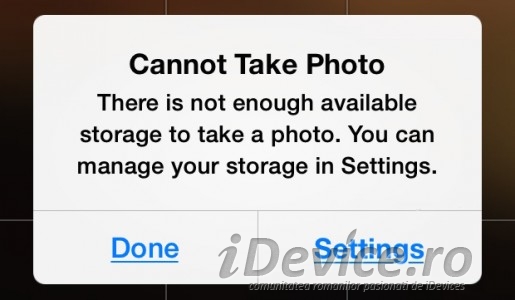Daca inregistrati un numar foarte mare de poze cu propriile iDevice-uri, atunci probabil ati intalnit mesajul Cannot Take Photo. There is not eNough available storage to take a Photo. Acest mesaj va spune ca memoria iPhone-ului vostru este plina de continut multimedia si nu mai puteti inregistra nicio poza cu propriul terminal, cel putin conform Apple.
Daca vedeti mesajul din imaginea de mai sus, ei bine nu trebuie sa va temeti deoarece exista un mic truc pe care il puteti utiliza pentru a inregistra in continuare poze. Totul presupune ca o aplicatie terta de inregistrare a pozelor sa fie deja instalata in terminalele voastre, ea permitandu-va sa inregistrati poze ca si cum suficient spatiu ar fi deja disponibil.
Desigur ca la un anumit punct si aceasta aplicatie va afisa un mesaj similar, moment in care iOS-ul va incepe o procedura de curatare a aplicatiilor instalate in terminalele noastre. Aceasta procedura va sterge diverse fisiere temporare si cache-ul aplicatiilor, iar in final s-ar putea sa obtineti cateva sute de MB suplimentari care va permit sa inregistrati un numar destul de mare de poze noi.