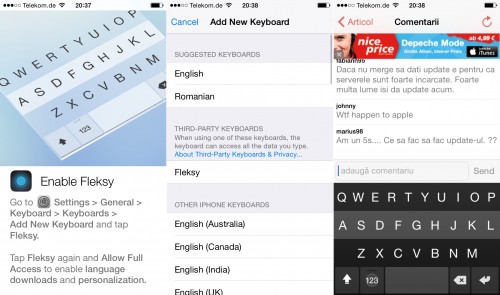V-am spus astazi ca Fleksy urmeaza sa lanseze o tastatura terta pentru iOS 8 in App Store si iata ca ea este disponibila acum pentru instalare in iDevice-urile noastre. Practic trebuie sa descarcati aplicatia Fleksy Keyboard din App Store, sa o deschideti si apoi sa navigati in aplicatia Settings catre General>Keyboards>Add New Keyboard, sa alegeti Fleksy, apoi tastatura va fi disponibila pentru utilizare in intregul meniu al iOS-ului.
Tastatura Fleksy implementeaza un sistem rapid de scriere predictiva care ofera sugestii inclusiv pentru limba romana, iar in imaginea de mai sus vedeti cum arata efectiv tastatura. Aceasta este doar una dintre tastaturile terte pregatite pentru instalare in iDevice-urile noastre care ruleaza iOS 8, Fleksy Keyboard fiind disponibila acum pentru DOWNLOAD din App Store.