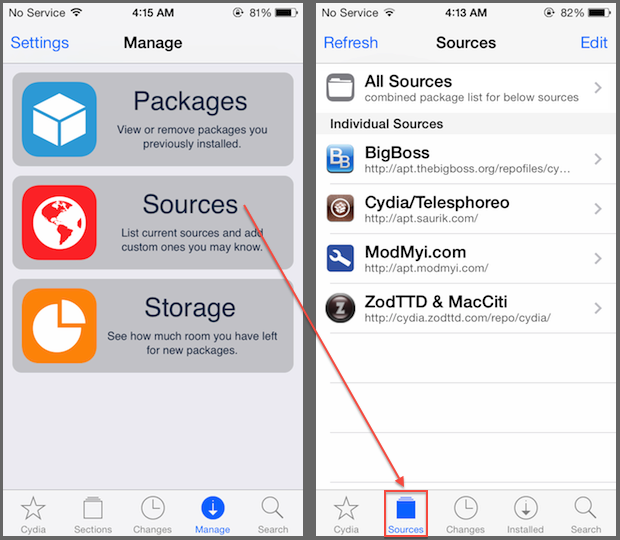Daca se intampla vreodata sa deschideti aplicatia Cydia si sa observati ca ea nu mai termina de incarcat informatiile noi din repo-urile pe care le aveti adaugate, atunci probabil ati incercat sa aflati ce anume impiedica aplicatia sa va afiseze rapid noutatile Cydia. Descoperirea problemei care sta la baza “inghetarii” Cydia este foarte simpla, deoarece acum in meniul de surse(Sources) al aplicatiei aveti afisata o rotita in dreptul fiecarui repo din care se incarca informatii, cele care genereaza probleme avand rotita afisata incontinuu in dreptul lor, semn ca trebuie sa il stergeti din lista.
Stergerea unui anumit repo din respectiva lista va va permite sa evitati blocarile aplicatiei Cydia in momentul deschiderii din cauza problemelor generate de afisarea informatiilor din acel repo, asa ca stergerea sa s-ar putea dovedi a fi o idee foarte buna. Daca va intrebati de ce anume ar putea refuza un repo sa incarce informatii, ei bine un raspuns exact va poate da doar persoana care detine acel repo deoarece la baza pot sta o multitudine de motive care in final conteaza mai putin.
Stergand un repo pentru a putea utiliza Cydia nu inseamna ca nu il mai puteti readauga in viitor, meniul din care l-ati sters oferindu-va posibilitatea de a il readauga rapid.