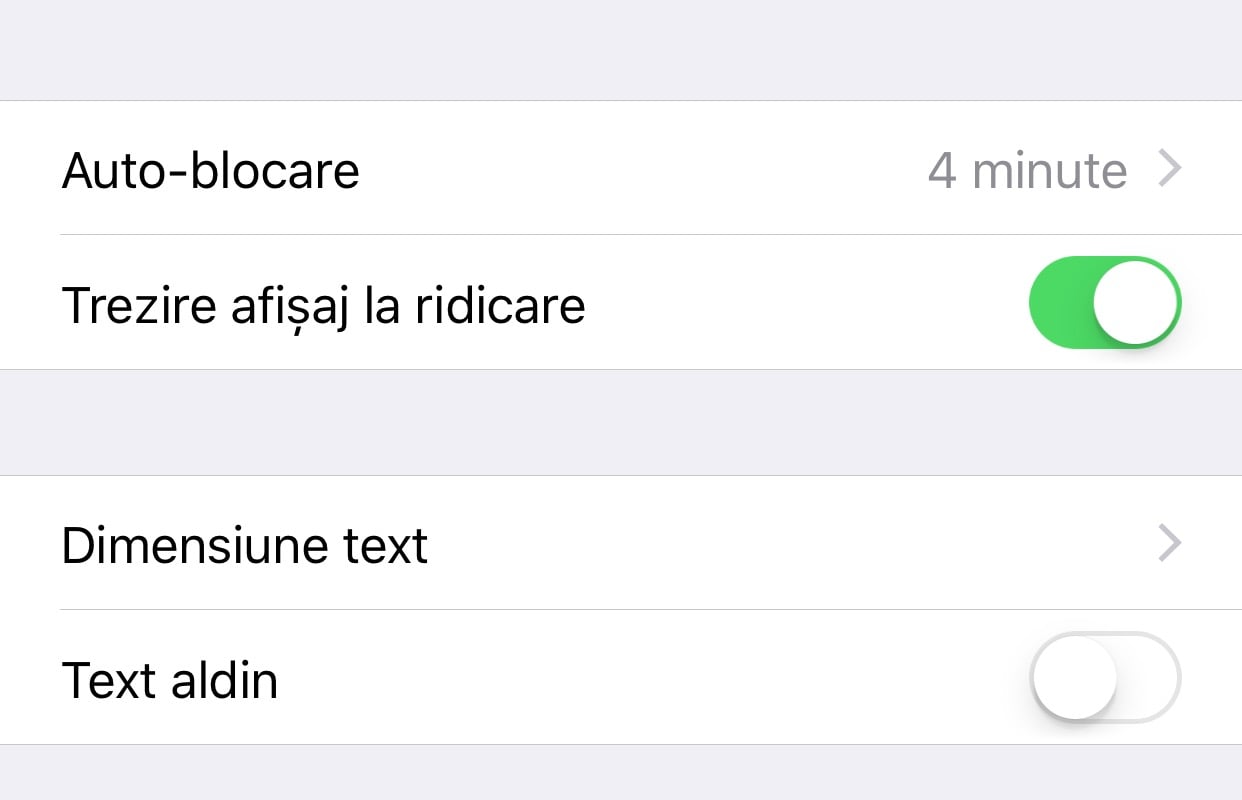Una dintre noile functii implementate de catre compania Apple in iOS 10, care mie imi place fara niciun fel de retinere, este aprinderea ecranului iPhone la ridicare. Apple o numeste Raise to Wake sau Trezire afisaj la ridicare, ea aprinzand ecranul iPhone cand il ridicam de pe masa, sau il scoatem din buzunar, fara a apasa vreun buton.
Aceasta functie a iOS 10 are menirea de a simplifica interactiunea noastra cu terminalul, Raise to Wake aprinzand ecranul la ridicare si blocandu-l din nou cand punem terminalul jos. Nu va recomand sub vreo forma sa dezactivati functia Trezire afisaj la ridicare deoarece ea nu genereaza un consum suplimentar de energie a bateriei, ba din contra.
Totusi, daca doriti sa dezactivati functia Raise to Wake sau Trezire afisaj la ridicare, indiferent de motive, atunci o puteti face urmand pasii de mai jos :
- Accesati Settings, Configurari.
- Accesati Afisaj si Luminozitate, Display & Brightness.
- Apasati butonul Trezire afisaj la ridicare, Raise to Wake, daca este colorat cu verde.
Acum ecranul nu se va mai lumina automat cand ridicati terminalul, dar nu va recomand sa dezactivati functia decat din motive de intimitate.