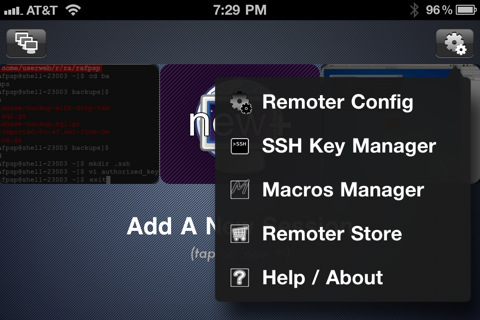Remoter este o aplicatie pentru iDevices disponibila de ceva vreme in AppStore insa dezvoltatorii ei tocmai au actualizat-o pentru a include o multitudine de functii noi. Remoter aduce pe iDevices o functionalitate pe care aplicatii precum Teamviewer o aduc de mult insa marele avantaj al Remoter este ca permite efectuarea unei multitudini de functii pentru doar 0.79€. Teamviewer Pro sau alte aplicatii de acest gen costa destul de mult insa Remoter este foarte ieftina si aduce in proportie de 90% aceeasi functionalitate pentru noi. Remoter functioneaza atat cu Mac OS X cat si cu Windows sau Linux deci nu veti avea probleme in ceea ce priveste conectarea la calculatorul vostru.
Dezvoltatorii se lauda cu implementarea celei mai rapide solutii VNC insa si cu functii precum wake on lan sau posibilitatea de a ne conecta prin SSH ori telnet la calculator. Remoter merita luat in seama daca folositi aplicatii de acest gen si iata ce functii are.
Feature Highlights:
- Fast VNC protocol 3.8 supported. Compatible with Mac Screen Sharing, the latest UltraVNC for Windows and Linux VNC servers
- Universal Binary: iPhone, iPad and iPod Touch! Buy once, run on all your devices! All iOS firmware versions (3.1.2 – 4.3.3)
- Novel Virtual TrackPad allows for precise and intuitive control! right-click, and dragging. Scroll with a side-scroller bar! Three trackpad modes.
- Support for SSH and Telnet, VNC over SSH, and arbitrary SSH port tunnels via In-App purchases
- SSH supports public-key authentication. Included SSH Key management sytem to generate, email, copy to pasteboard the SSH keys
- Support for recording and running Macros!
- International keyboard support for servers that don’t support direct input mode: German, Russian, French, Danish and Spanish Keyboard mappings.
- UltraVNC MS Login Authentication Support, Server-Side Scaling and Multiple Monitor support
- Wake-on-Lan Support
- Bonjour and NetBIOS computer discovery
- Supports BOTH Landscape and Portrait orientations
- Intuitive Pinch to Zoom and drag to scroll. Also presets: “Fit Height”, “Fit Width” and “1:1”
- Special Keys: Including: Esc, Tab, Alt, Up, Down, Right, Left, PageUp, PageDown, F1..F12, Control-Alt-Delete, Command, Windows-key, etc
- Support for 8bpp, 16bpp and 32bpp color depths
- Fullscreen mode
- Clipboard synchronization (Paste is universal, but copy requires server support)
- Localized to: Spanish, Italian, German (and English)
Si iata ce aduce versiunae 2.4 lansata acum 2 zile in AppStore :
- Added support for Mac’s native Screen Sharing authentication (you can now use username/password to connect from Remoter, instead of a VNC password)
- Added Macros. Separate macros for vnc, ssh and telnet
- Added support for the latest version of UltraVNC (1.0.9.6): MSLogon now works with this version of UltraVNC. Multi-Monitor is also working in this version
- Localizated to: Spanish, Italian, German
- Dynamically generated toolbars only display active buttons(no Windows key for Mac, or Command for Windows, etc). New menu system via popovers to eliminate clutter.
- New fullscreen exit button remembers it’s location, and uses menu system to display options. Remoter now also remembers if the session was in FullScreen mode, and will enter mode automatically on reconnect
- Sorting of sessions: by name, type or usage
- VNC clipboard sharing support
- By popular demand: keyboard keys are now semi-transparent (not just the keyboard background)
- Memory savings for VNC over SSH (no PTY/framebuffer allocation, no shell)
- Added a new optional alternative VNC encoding. This is required for VNC servers that cause graphical glitches with Remoter’s default encodings (such as OpenSuse)
- New Danish keyboard mapping (thanks to user Open Mind)
- Added button to “Restore Purchases” in Remoter Store
- A new background and icon, and lots of other icons/glyphs have been updated
- Added an SSH Key Manager: Allows for generation(RSA for SSH1, RSA for SSH2, DSA), renaming, deletion, passphrase setting, emailing, copying of SSH keys to PasteBoard to use in SSH connections
- Different SSH Keys can be selected for each session
- Support for SSH Key Passphrases
- Added support for SSHv1 connections
- Terminal sizes for SSH/Telnet: Auto, 20×24, 80×24, and many more standard sizes.
- SSH compression can now be enabled/disabled
- Support for selecting text regions in terminal sessions (SSH/Telnet). Selections get stored in the device PasteBoard.
- SSH/Telnet cursor is now transparent so that the character behind it can be seen
- Many bugfixes including: -crash on startup caused by IPv6 address resolution -many issues with devices with firmware < 3.2 corrected -Updates to virtual trackpad -Corrected problem where multiple no-connectivity alerts ould stack
- Many more updates/fixes. Too many to list here
–
Remoter: Remote Desktop (VNC)

0.79
Descriere: SALE: Remoter v2.4 on sale for $0.99! Get it now!
NOTE: This is not a LITE version, it’s FULLY working for just $0.99 (Only extras beyond VNC, like SSH and Telnet are in-app purchases) updates to the bas…