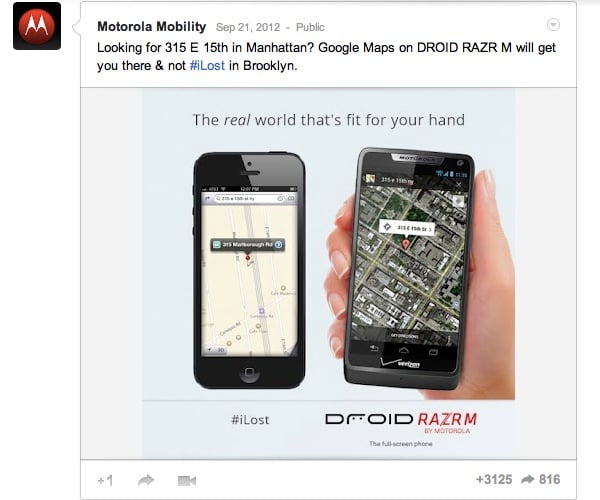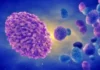Saptamana trecuta cei de la Motorola au publicat un material promotional in care demonstrau ca iOS 6 Maps nu poate gasi adresele pe care Google Maps le stie. Desi multa lume stie ca aplicatia Maps din iOS 6 nu este chiar atat de grozava, cei de la Google au folosit o adresa aparent inexistenta pentru a demonstra acest lucru. Adresa folosita de Motorola nu este chiar atat de corecta daca privim modul in care New York-ul isi denumeste strazile, cateva schimbari facute in ultimii ani nefiind luate corect in calcul de catre cei de la Google.
The problem, as noted by reader AMD Pettitte, is that 315 E 15th Street is not an actual address in Manhattan. A public park sits on that side of the street, making none of the block’s odd numbers a valid address. The number will never be a valid address in Manhattan. This is indicated by looking closely at the picture, but none of the thousands of people sharing the false address lookup ad seemed to notice this. What was apparently once the 300 block of East 15th Street is now named Marlborough Road. Five blocks away, Marlborough Road turns into E 15th Street, where numbers begin on the 800 block. So Apple’s Maps returning a location on Marlborough Road when searching for East 15th Street isn’t nearly as absurd as Google’s ad portrays.
Practic in imaginea oferita de Google, aplicatia Maps din IOS 6 a gasit noua denumire a strazii cautate si nu cea veche, iar Google a oferit o strada care nu mai exista si probabil greseala a fost facuta de cei care nu cunosc New York-ul chiar atat de bine. Nu cred ca intentia celor de la Motorola a fost de a induce lumea in eroare, cred ca le ei cineva a facut o greseala, insa chiar si asa, materialul publicitar ar trebui retras sau macar corectat pentru a include explicatia privind schimbarea numelui strazilor.
If you’re looking for an actual address in Manhattan, say 318 E 15th, the apartment building across from Google’s fictitious address in the park, Apple’s Maps can correctly locate it (below). If you’re not sure of the address, but you do know that it is in Manhattan, you’d naturally enter the correct borough rather than searching all of New York City, especially if you were being returned an actual valid address in Brooklyn instead. If you insist upon finding an address that can’t really exist in Manhattan, Apple will locate it for you, with or without satellite images (below).