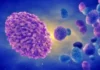[vimeo]http://vimeo.com/61426377[/vimeo]
Peekly este o tema ce urmeaza sa fie lansata in viitorul apropiat in Cydia, iar cu ajutorul sau vom putea pagina LockScreen-ul iDevice-urilor noastre. Daca va uitati la clipul video de mai sus veti observa ca Peekly ne permite sa implementam in LockScreen o prima pagina din care putem afisa un calendar cu un simplu gest, dar si o a doua pagina care ne afiseaza informatii meteorologice pentru locatia in care ne aflam, dar si o prognoza pentru urmatoarele zile. Trecerea de la o pagina la alta se face folosind gesturi, totul fiind extrem de simplu de utilizat. In locul widget-urilor native putem afisa un Twitter/RSS feed sau informatii din Google Calendar, alte optiuni urmand a fi implementate in viitor.
Peekly is a 2 page lockscreen theme for iOS. On the first page, you get the time and date. Currently you can choose between the default clock, a digital clock or no clock/date at all. More clocks coming soon! Dragging your lockscreen to the right will allow you to “Peek” at a 3 month calendar. This is the default peek. You can currently choose to put in a Twitter feed, your Google Calendar events or an RSS feed. More options will be added soon. Swiping the lockscreen to the left will bring you to page 2, which has today’s weather. “Peeking” to the left on this page will show you a 4 day forecast.
Peekly este deocamdata disponibila in versiune beta, insa daca doriti o puteti utiliza pe propriul terminal folosind Winterboard. Tot ce trebuie sa faceti este sa descarcati tema de aici, sa copiati peekly.theme in folderul /Library/Themes/, sa activati tema din Winterboard, sa faceti un respring si ea va fi activa. Pentru a modifica informatiile pentru vreme si ceas va trebui sa modificati fisierul settings.js a temei, apoi sa faceti un respring pentru a activa modificarile. Wallpaper-urile pot fi schimbate prin inlocuirea fisierelor bg.jpg si bg2.jpg din folderul temei.
Download and unzip the theme. SSH into your phone, and copy ‘peekly.theme’ into /Library/Themes/. Enable with Winterboard. The initial release of Peekly is an open beta of sorts, as I want to make sure everything is working as intended and it looks good across devices. It will be on a repo soon…
To change the clock, weather and “peek” settings, open ‘settings.js’ from the peekly theme and follow the instructions. You will have to respring your phone for the changes to take effect.
To change the wallpapers, navigate to the images folder in the Peekly theme and replace bg.jpg and bg2.jpg with your own.