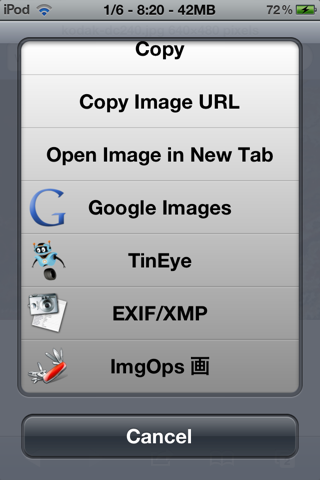iEagleEye este un tweak lansat recent in Cydia care permite posesorilor de iDevice-uri sa aduca functii noi browserului Safari din iOS. Instaland acest tweak vom putea vedea adresa URL a unei imagini, vom putea deschide orice imagine intr-un tab nou, vom putea face cautari pe Google dupa o anumita imagine, vom putea folosi site-ul TinyEye pentru a vedea unde a mai fost publicata acea imagine, vom putea obtine informatii EXIF/XMP si in final vom putea utilia tool-ul ImgOps direct din Safari-ul nostru.
iEagleEye provides the options you have always wanted in the image selection menu of MobileSafari and Mail app ! Tap and hold on an image to unveil more options. Now you can look up the original source of any picture, discover image duplicates or similar images from all over the internet, view the juicy EXIF/XMP metadata and perform countless more image manipulations, using the services listed below:
- Google Search by Image (Normally unavailable for mobile web browsers, but not for you 😉
- TinEye (reverse image search service)
- Jeffrey’s Exif Viewer (if libexif functionality is enabled, this option only shows up when the selected image contains EXIF/XMP metadata.)
- ImgOps (image operations meta-tool)
iEagleEye este un tweak util pentru toti cei care vor sa “scoata” mai mult din propriul browser Safari si cei interesati pot cumpara tweak-ul pentru 0.99$ din repo-ul BigBoss al Cydia.