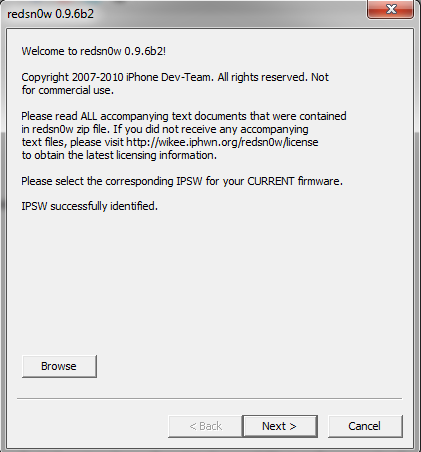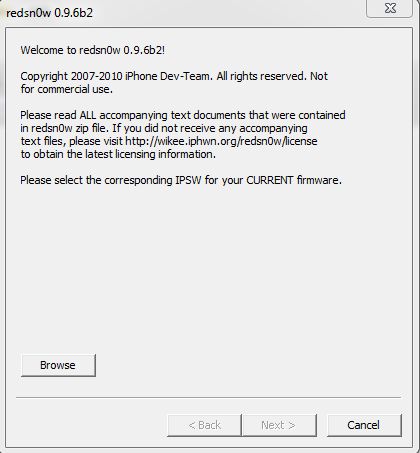 Noul redsn0w 0.9.6 beta 2 poate face jailbreak pe iOS 4.2 GM disponibil inca de aseara iar acest tutorial va explica pasii ce trebuie parcursi pentru a face jailbreak terminalului vostru. NU VA RECOMAND sa faceti update la iOS 4.2 GM pentru jailbreak inca deoarece aplicatii disponibile in Cydia NU SUNT compatibile inca cu iOS 4.2 GM deci nu le veti putea folosi in marea lor majoritate. Totodata Cydia NU ESTE COMPATIBILA cu iOS 4.2 si NU VA FUNCTIONA deci nu veti putea instala nimic din Cydia pentru ca nu veti avea acces la nimic de acolo. iOS 4.2 actualizeaza baseband-ul deci daca aveti nevoie de decodare NU FACETI UPDATE pentru ca veti ramane fara posibilitatea de a face decodare si oricum ultrasn0w nu este inca compatibil cu iOS 4.2 GM.
Noul redsn0w 0.9.6 beta 2 poate face jailbreak pe iOS 4.2 GM disponibil inca de aseara iar acest tutorial va explica pasii ce trebuie parcursi pentru a face jailbreak terminalului vostru. NU VA RECOMAND sa faceti update la iOS 4.2 GM pentru jailbreak inca deoarece aplicatii disponibile in Cydia NU SUNT compatibile inca cu iOS 4.2 GM deci nu le veti putea folosi in marea lor majoritate. Totodata Cydia NU ESTE COMPATIBILA cu iOS 4.2 si NU VA FUNCTIONA deci nu veti putea instala nimic din Cydia pentru ca nu veti avea acces la nimic de acolo. iOS 4.2 actualizeaza baseband-ul deci daca aveti nevoie de decodare NU FACETI UPDATE pentru ca veti ramane fara posibilitatea de a face decodare si oricum ultrasn0w nu este inca compatibil cu iOS 4.2 GM.
Si pe final, trebuie sa aveti terminalul inscris in contul unui developer pentru a putea folosi iOS 4.2 GM.
redsn0w 0.9.6 beta 2 este compatibil cu :
- iPhone 3G;
- iPhone 3GS;
- iPhone 4;
- iPod Touch 2G;
- iPod Touch 3G;
- iPod Touch 4G;
- iPad;
- Apple TV.
Pasul 1
Descarcati iOS 4.2 GM si iTunes 10.1 beta 2.
Descarcati iOS 4.1 pentru terminalul vostru de aici :
- iPhone;
- iPod Touch;
- iPad;
- Apple TV.
Pasul 2
Faceti update din iTunes la iOS 4.2 GM – va avertizez din nou ca veti ramane fara decodare si nu veti putea folosi telefonul daca nu il aveti inscris in contul unui developer.
Pasul 3
Descarcati redsn0w 0.9.6 beta 2 de aici : [download id=”84, 89″]
Pasul 4
Conectati terminalul la PC, deschideti redsn0w, apasati butonul Browse, selectati custom ipsw-ul iOS 4.1 descarcat la pasul 1 si apasati Next. ATENTIE!!! Trebuie sa alegeti versiunea 4.1 a iOS pentru a implementa jailbreak-ul! redsn0w va implementa exploit-ul si va trece la pasul urmator.
Pasul 5
In functie de terminalul ales veti avea afisate cateva optiuni pe ecran. Recomandarea mea este sa debifati optiunea “Install Cydia” pentru a nu va trezi mai apoi cu surprize. Dupa ce ati bifat optiunile necesare apasati Next pentru a trece mai departe.
Pasul 6
In acest pas trebuie sa introduceti telefonul in DFU Mode pentru ca redsn0w sa implementeze exploit-ul. Urmati acesti pasi pentru a introduce terminalul vostru in DFU Mode :
- tineti apast butonul power 3 secunde;
- fara a da drumul butonului power apasati si pe butonul Home 10 secunde;
- dupa ce trec cele 10 secunde dati drumul butonului Power si telefonul ar trebui sa fie deja in DFU Mode iar redsn0w va incepe sa implementeze exploit-ul.
- Daca totul a functionat si jailbreak-ul a fost implementat atunci ar trebui sa aveti imaginea aceasta afisata in redsn0w.