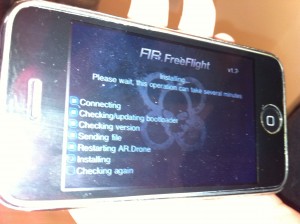[youtube]http://www.youtube.com/watch?v=Z39SaTOxGO0[/youtube]
Multumita celor de la Orange Romania am avut ocazia de a ma juca, cu unul dintre cele mai cool elicoptere de jucarie disponibile pe piata. Parrot AR Drone este un quadricopter ce poate fi telecomandat folosind un iPhone, iPod Touch sau tableta iPad si o aplicatie dedicata din AppStore. Quadricopter-ul face un Wi-Fi HotSpot la care ne putem conecta cu terminalul nostru si folosind aplicatia gratuita Free Flight putem controla in totalitate dispozitivul. Desigur ca in AppStore exista si aplicatii precum AR Pursuit care au implementata realitate augmentata si ne permit sa transformam mediul inconjurator intr-un camp de lupta dar pentru a folosi o aplicatie de genul acesta e nevoie de 2 drone.
A fost prima oara cand m-am jucat cu un elicopter telecomandat deci nu eram absolut deloc familiar cu modul de control, insa Parrot AR Drone este construit intr-un asemenea mod incat chiar si un incepator ca mine a “deprins” in scurt timp “tainele” pilotarii. Ar Drone are montate 2 camere VGA, una in partea din fata a aparatului si una in “burta” acestuia iar folosindu-le putem ghida dispozitivul atunci cand il folosim mediu “deschis”. Pentru a se asigura ca, clientii nu raman fara aparate, Parrot a setat o limita de inaltime pana la care putem ridica aparatul, mai exact AR Drone nu va urca mai sus de 6 m inaltime si nici nu il vom putea controla daca se departeaza la mai mult de 50 m de noi avand in vedere ca poate fi controlat numai prin Wi-Fi. Cand aparatul atinge aceste limite el se opreste automat pana ajungem in raza HotSpot-ului sau il coboram la o distanta mai mica de 5 m.
Din pacate eu nu am avut ocazia de a il testa decat intr-un mediu inchis, adica in camera din primul clip video asa ca nu va pot spune decat ca atunci cand achizitionati unul sa il folositi numai si numai afara deoarece in aer liber aparatul isi intra in “gratii”. Controlul aparatului se face folosind butoanele aplicatiilor disponibile in AppStore plus accelerometrul dispozitivului nostru. Sa luam exemplu aplicatiei Free Flight unde avem in partea din mijloc jos butonul pentru decolare si aterizare, in partea dreapta butonul pentru a creste/micsora altitudinea si in partea stanga butonul care controleaza directia aparatului. In aplicatie avem in partea dreapta sus indicatorul pentru autonomia bateriei aparatului si in partea stanga sus indicatorul pentru puterea semnalului Wi-Fi. Aceste 2 componente trebuie atent urmarite deoarece ele indica daca dispozitivul are indeajuns de multa putere pentru a functiona si daca nu e prea departe pentru a fi controlat.
Aplicatia Free Flight nu e singura pentru Ar Drone si daca veti cauta in AppStore veti gasi altele asemanatoare dar mult mult mai interesante. Pe langa cele cu realitate augmentata exista aplicatii care permite folosirea camerelor incorporate pentru a inregistra clipuri video in zbor sau pentru a face poze, deci veti putea inregistra in terminalele voastre toata actiunea din jurul aparatului. Din pacate in ziua in care am testat eu AR Drone a fost actualizata aplcatia Free Flight si impreuna cu ea firmware-ul aparatului asa ca nu am putut inregistra video cu alte aplicatii special facute pentru el.
Cand veti iesi cu aparatul in aer liber veti fi “loviti” de acel “WOW effect” si veti vedea cum “zboara” timpul cand va jucati, insa dupa aproximativ 15 minute de joaca aplicatia vă va atentiona ca nu mai aveti baterie disponibila. Aparatul are o autonomie de maxim 15 minute dupa care bateria trebuie pusa la incarcat, procesul durand maxim o ora. Trebuie sa va spun ca m-am distrat atat de mult cu aparatul incat nici nu mi-am dat seama cum a zburat timpul si a fost nevoie sa introducem a doua baterie si personal consider ca merita cei 320€ pe care Orange ii cere pe el.
Parrot AR Drone vine “echipat” cu 2 carcase : una care nu acopera elicile si poate fi folosita in are liber; iar a doua acopera elicile si permite folosirea aparatului in spatii inchise. Cea pentru spatii deschise reprezinta doar un element de design, insa cea pentru spatii inchisa este extrem de importanta deoarece protejeaza aparatul de lovituri. In spatii inchise puteti apropia aparatul de un perete, scaun sau masa iar acel material care inconjoara elicile le va proteja impotriva loviturilor.
Va recomand sa testati, cel putin, Parrot AR Drone pentru ca veti ramane placut surprinsi de modul in care puteti folosi un iPhone, iPod Touch sau o tableta iPad dar si de tehnologia folosita in unul dintre cele mai interesante gadget-uri de pe piata. Parrot AR Drone este acum disponibil acum in multe dintre Orange Shop-urile din tara, insa il puteti achizitiona si din magazinul online al Orange pentru 320€.
Vreau sa le multumesc din nou celor de la Orange pentru ca mi-au oferit oportunitatea de a testa aceasta jucarie extraordinara!
PS: Acesta a fost primul meu video review asa ca va rog sa fiti “blanzi”.