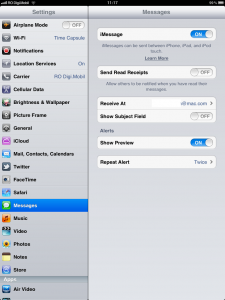Va vorbeam ieri despre iMessage si va spuneam ca nu am reusit sa folosesc noua functie a celor de la Apple. Ei bine intre timp am reintrat in posesia vechiului meu 3GS si in doar cateva minute am descoperit de ce nu reuseam sa trimit mesaje catre nici o persoana. iMessage se activeaza exact precum FaceTime adica trebuie sa trimitem un mesaj la serverele Apple, mesaj international care costa 12 centi la majoritatea operatorilor. Dupa ce trimitem mesajul, serverele Apple inregistreaza terminalul ca fiind activ cu iOS 5 instalat si putem folosi iMessage. Procesul de instalare este facut exact ca in cazul activarii FaceTime si cred ca la hacktivare vor fi exact aceleasi probleme.
Pentru a activa iMessage trebuie sa mergem in meniul Settings>Messages unde avem optiunea de activare a serviciului si de indata ce comutati butonul pe On veti primi un mesaj care va atentioneaza ca telefonul vostru va trimite un SMS la Apple pentru activare. Activarea dureaza de obicei 1 minut sau putin mai mult iar daca dupa vreo 5 minute nu aveti serviciul activ ar fi bine sa resetati terminalul vostru si reincercati procesul dupa repornire. Bun, sa spunem ca aveti serviciul activ si doriti sa trimiteti mesaje. In meniul Messages exista o categorie numita Receive At care practic spune serverelor Apple unde anume doriti voi sa primiti toate mesajele trimise prin iMessage. Intrati in acea categorie si veti avea listate acolo numarul de telefon si adresa de email pe care puteti primi mesajele care se trimit prin iMessage. Numarul de telefon nu poate fi modificat insa putem adauga o noua adresa de email si o putem sterge pe cea curenta, adresa curenta fiind Apple ID-ul cu care v-ati logat la iCloud. Bun, sa spunem ca adresa de email este corecta si doriti sa primiti mesaje folosind-o. Pentru a alege daca vreti sa primiti mesajele pe numarul de telefon sau pe adresa de email accesati meniul Caller ID.
In meniul Caller ID aveti listat numarul de telefon si adresa/adresele de email pe care le pot folosi prietenii vostri pentru a vorbi cu voi prin iMessage. Este foarte important sa bifati metoda prin care puteti fi contactat deoarece daca alegeti adresa de email si ii spuneti unui prieten sa va contacteze pe iMessage folosind numarul vostru de telefon, iMessage nu va functiona. Daca bifati acolo adresa de email veti primi mesajele numai daca sunteti contactat prin adresa de email. Bun, sa spune ca alegeti adresa de email, ii spuneti prietenului vostru care are iMessage activ sa deschida aplicatia Messages si in campul unde se trece numarul de telefon el va trebui sa treaca adresa voastra de email. Cand trece adresa de email butonul Send va deveni albastru si va trimite un mesaj prin iMessage in locul unui SMS.
Este foarte important ca atunci cand doriti sa vorbiti cu un prieten prin iMessage sa stiti ce Caller ID are el pentru ca daca are setata adresa de email si voi incercati sa vorbiti cu el folosind un numar de telefon, iMessage nu va functiona. Sper ca va este de folos acest articol si va rog sa il dati si celor care inca nu stiu cum functioneaza activarea..
UPDATE: Pe iPad si iPod Touch trebuie doar sa activati iMessage din meniul Messages al aplicatiei Settings. Trebuie totodata sa introduceti si o adresa de email valida care va fi folosita de ceilalti pentru a va trimite mesaje.