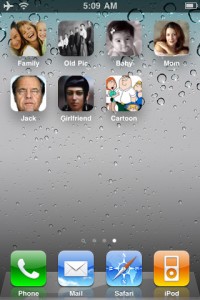SBPhoto este un tweak lanat recent in Cydia care ofera posesorilor de iDevice-uri posibilitatea de a adauga in Springboard iconite pentru pozele favorite din aplicatia Photos. SBPhoto foloseste sistemul asset library dezvoltat de catre Apple pentru a ne permite sa adaugam in Springboard un shortcut care de indata ce este selectat deschide o poza din aplicatia Photos. Practic deschidem SBPhoto, selectam poza, ii dam un nume si apasam butonul Create Photo Icon iar la cateva secunde dupa iesirea din aplicatie vom avea si iconita disponibila in Springboard.
SBPhoto will let you put icons on your springboard that will link directly to photos in your iPhone/iPod’s photo albums. This will allow you to have instant access to your favorite photos! Icons are created in 3 easy steps. First select the photo from your photo album by pressing the “Select Photo” button. Then enter the caption that you want to appear under the icons. Finally press the “Create Photo Icon” to create the icon on your springboard. The icon will appear a few moments after exiting the app. The icons and photos are high resolution on retina capable devices. Compatible with iOS 4.0 and higher. SBPHOTO USES APPLE’S ASSET LIBRARY WHICH REQUIRES THAT LOCATION SERVICES ARE ENALBED FOR THE DEVICE AS WELL AS THE SBPHOTOUTILITY APP.
Pentru ca SBPhoto sa functioneze trebuie sa avem activ GPS-ul deoarece asa a conceput Apple intregul sistem care permite acces la libraria foto. Putem adauga in Springboard oricate iconite dorim lar pe iPhone 4/iPod Touch 4G acestea vor fi Retina Ready. SBPhoto este disponibila pentru 0.99$ in repo-ul ModMyi din Cydia.