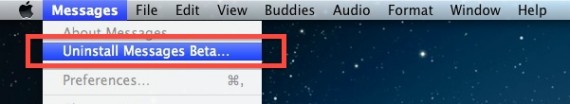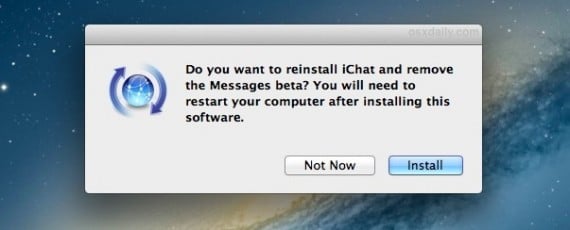Saptamana aceasta Apple a lansat o aplicatie numita Messages care este disponibila in versiune beta si care ne permite sa comunicam cu orice iDevice care are iMessage activ. Aplicatia inlocuieste vechiul iChat insa ii pastreaza toate functiile dar din pacate genereaza probleme pentru multa lume. In aceasta idee foarte multi utilizatori s-au gandit sa isi dezinstaleze aplicatia si sa revina la vechiul iChat, cel putin pana cand Apple va construi o aplicatie Messages 100% functionala pentru toata lumea.
Dezinstalarea este extrem de simpla, pur si simplu deschideti aplicatia Messages iar in status bar faceti click pe Messages si apoi pe Uninstall Messages beta si veti vedea imaginea de mai jos.
Apasand butonul Install veti dezisntala aplicatia Messages si veti reinstala automat aplicatia iChat. Intre timp Mac-ul se va reseta pentru a implementa toate modificarile. Dupa reboot veti avea aplicatia iChat reinstalata si functionala pe Mac-ul vostru.