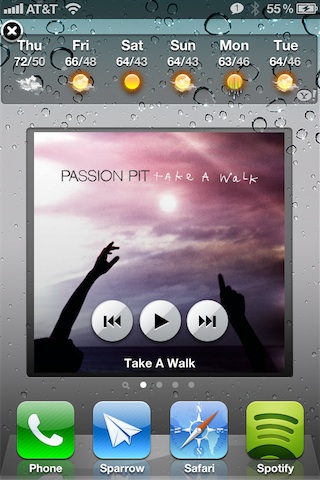Acum cateva saptamani v-am prezentat DashboardX, un plugin care ne premite sa adaugam in LockScreen-ul din iOS o pagina in care putem afisa widget-uri interesante intr-un mod asemanator cu cel oferit de platforma Android. Pentru acest DashboardX pot fi dezvoltate widget-uri, iar astazi am pentru voi unul numit Music Widget, iar cu ajutorul sau puteti controla rapid aplicatia Music din iOS. Dupa ce instalati widget-ul veti vedea afisata in Springboard coperta albumului melodiei ascultate de voi, iar daca faceti un tap pe ea veti afisa comenzile de control ale widget-ului.
Compatible with iOS5 on all devices! Depends on Dashboard X. A very simple and minimalist music widget for Dashboard X. Works with the stock music app and third party music apps (Spotify, Pandora and etc) it’ll work with any app that already works with the music controls in your app switcher. Scroll down for screenshots. Widget requests? E-mail me! Dashboard X is an awesome widgets system for your device! It works with existing notification center widgets and Dashboard X specific widgets (like this one!). It lets you place them on either the home screen or your dashboard!
Music Widget ofera doar posibilitatea de a porni/opri o melodie si de a trece la melodia anterioara/urmatoare, deci vorbim despre un widget simplu, insa intreaga platforma este abia la inceput. Music Widget este disponibil gratuit in repo-ul BigBoss al Cydia, insa functioneaza DOAR cu iOS 5.