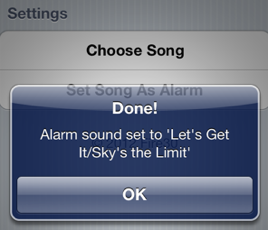MyAlarm este un nou tweak conceput special pentru aplicatia Clock a iDevice-urilor noastre deoarece prin instalarea sa veti avea posibilitatea de a utiliza melodii pentru alarmele setate in aplicatie. Mai exact, tweak-ul are in meniu de setari in aplicatia Settings a iOS, iar acolo puteti alege cantecele pe care vreti sa le ruleze alarmele setate de catre voi, cantecele fiind preluate din libraria muzicala a terminalului vostru. Aceasta optiune nu este nativ disponibila in iOS 5.1.1, dar in iOS 6 Apple a implementat-o, deci tweak-ul va fi inutil din toamna.
MyAlarm is a tweak that lets you play music from your music library instead of the system tones that apple provides for the built in Alarms. All you have to do is go to the MyAlarm tab in the settings app, press “Choose Song” and choose the song you want for the alarm, and press “Set Song As Alarm”. Alarms will now play that song when they go off. The songs also act as normal a normal alarm. When you slide it away the song turns off. Snooze is also perfectly functional with this tweak also.
Pana atunci gasiti tweak-ul MyAlarm in repo-ul BigBoss al Cydia, dar el functioneaza numai daca aveti macar iOS 5.x instalat.