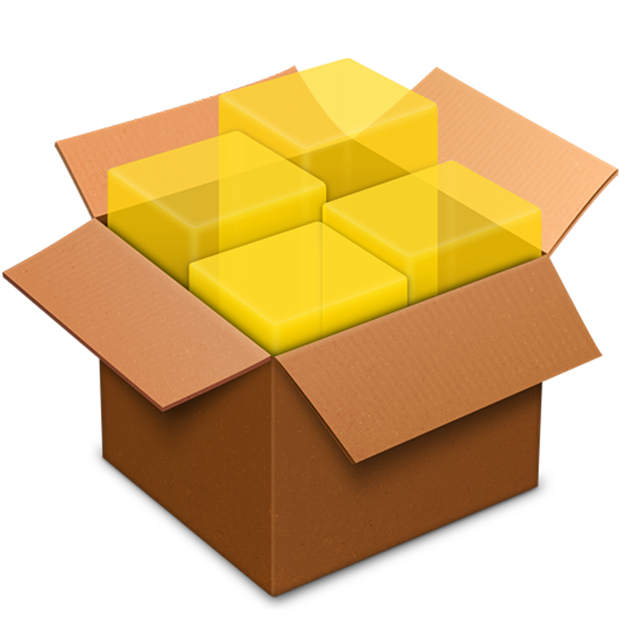 iOS 8.1 Jailbreak a venit fără Cydia, știm asta și v-am publicat zilele trecute un tutorial pentru instalarea Cydia în iOS 8.1, dar unii dintre voi nu ați reușit să instalați aplicația după numeroase încercări nereușite. Ei bine astăzi am pentru voi rezolvarea la această problemă, totul având legătură cu instalarea aplicației 25pp pentru instalarea de aplicații piratate prin intermediul acestui magazin chinezesc, instalarea Cydia eșuând dacă ați ales instalarea sa în timpul procedurii de jailbreak.
iOS 8.1 Jailbreak a venit fără Cydia, știm asta și v-am publicat zilele trecute un tutorial pentru instalarea Cydia în iOS 8.1, dar unii dintre voi nu ați reușit să instalați aplicația după numeroase încercări nereușite. Ei bine astăzi am pentru voi rezolvarea la această problemă, totul având legătură cu instalarea aplicației 25pp pentru instalarea de aplicații piratate prin intermediul acestui magazin chinezesc, instalarea Cydia eșuând dacă ați ales instalarea sa în timpul procedurii de jailbreak.
Pentru a rezolva acastă problemă va trebui să accesați aplicatia Pangu din ecranul principal și să dezinstalați PP2.0 din ea, să reporniți terminalele, iar mai apoi să urmați din nou tutorialul pentru instalarea Cydia în iOS 8.1. De această dată procedura ar trebui să funcționeze fără probleme și aplicația să apară și să poată fi utilizată dacă în trecut se închidea subit în momentul accesării.





















