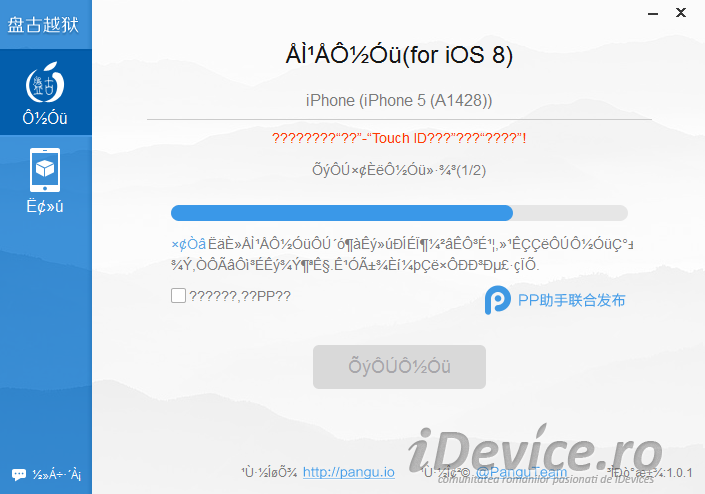 Jailbreak iOS 8.1 Pangu a venit, din pacate cu o foarte mare problema ce impiedica folosirea unui cod de siguranta pe terminalele jailbroken, acestea refuzand sa mai porneasca dupa instalarea Cydia. Problema nu a fost rezolvata in cel mai recent update pentru Pangu, iar echipa lucreaza in continuare la corectarea sa, dar acum exista o metoda de rezolvare a problemei care desi este putin complicata, va scuteste de asteptarea unui update pe care nu se stie deocamdata cand il vom primi.
Jailbreak iOS 8.1 Pangu a venit, din pacate cu o foarte mare problema ce impiedica folosirea unui cod de siguranta pe terminalele jailbroken, acestea refuzand sa mai porneasca dupa instalarea Cydia. Problema nu a fost rezolvata in cel mai recent update pentru Pangu, iar echipa lucreaza in continuare la corectarea sa, dar acum exista o metoda de rezolvare a problemei care desi este putin complicata, va scuteste de asteptarea unui update pe care nu se stie deocamdata cand il vom primi.
Cum folosesc un cod de siguranta cu iOS 8.1 jailbreak Pangu
Teoretic aceasta procedura implica efectuarea unui restore complet pentru iDevice-urile noastre, dar puteti urma doar patea cu transferul fisierului move.sh intr-o incercare de a scapa de o stergere completa a tuturor datelor. Efectuati acest tutorial pe popria raspundere in terminalele voastre si desigur ca va recomand ca inainte de a incepe totul sa faceti un backup cu iTunes sau iCloud, sau cu aplicatii de genul BackupAZ.
- Faceti un restore terminalului vostru folosind iTunes si optiunea restore.
- Faceti din nou jailbreak pe iOS 8.1 folosind Pangu si acest tutorial.
- Descarcati acest fisier si urmati acest tutorial pentru instalarea Cydia.
- In baza instructiunilor din acelasi tutorial, dupa instalarea Cydia copiati fisierul move.sh in folderul /usr/libexec/cydia/ apoi reporniti terminalul.
- Acum deschideti Cydia si instalati update-ul pentru Pangu jailbreak.
Dupa efectuarea acestor pasi puteti activa codul de siguranta si totul ar trebui sa functioneze fara probleme.





















