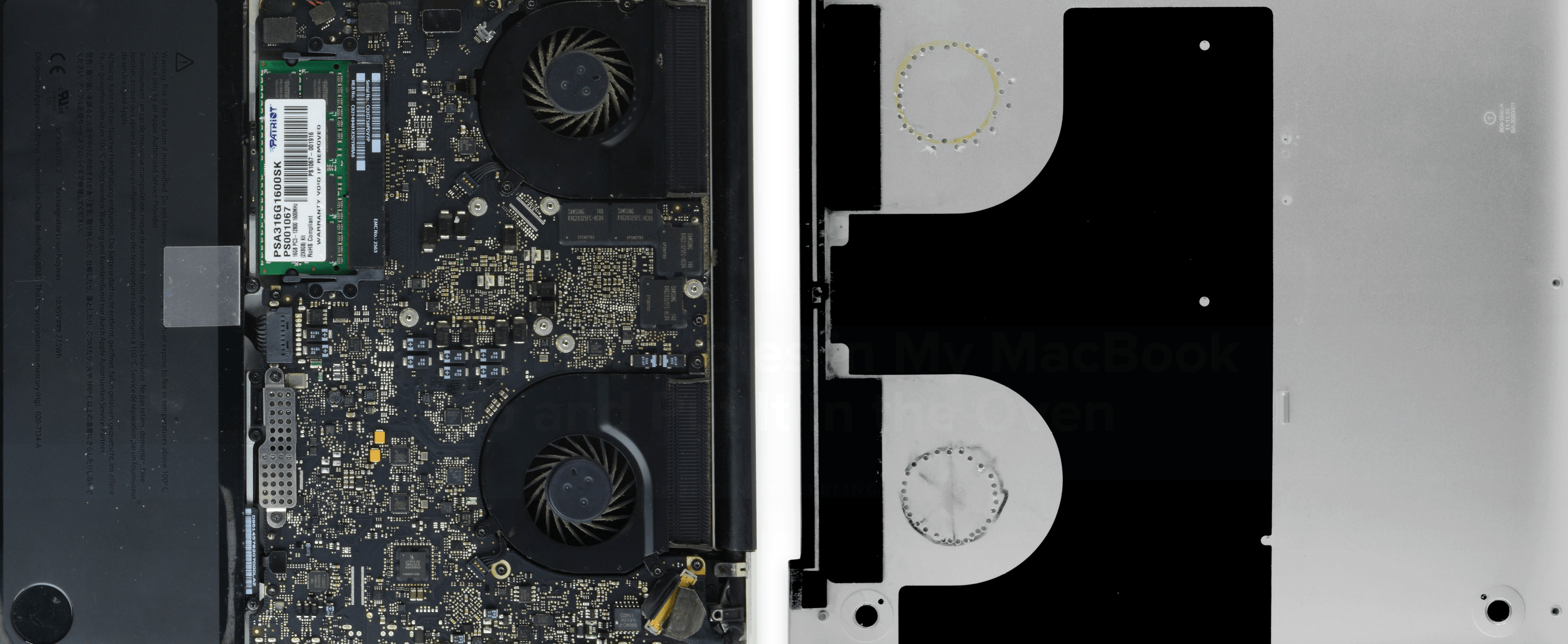Anumite modele ale MacBook Pro au probleme cu supraincalzirea, ventilatoarele incluse de catre compania Apple in produsul sau fiind ineficiente. In aceasta idee, in timpul utilizarii intense un MacBook Pro poate genera o temperatura de pana la 100 de grade la baza carcasei, mai exact in locatia procesorului sau, care este acoperit de un ventilator.
Din pacate compania Apple nu a rezolvat problema aceasta de-a lungul anilor, asa ca unii utilizatori au gasit singuri o rezolvare. Ea nu este chiar atat de estetica si nici pe departe recomandabila, dar reduce la jumatate temperaturile de functionare ale MacBook Pro-urilor prin generarea unui spatiu prin care aerul cald sa fie evacuat.
With a 1/16” bit, we drilled holes in the bottom case, under the fans (we figured out where the blades of the fan were exposed based on the dust pattern stuck to the inside of the bottom case). The speed holes worked: The boot chime rang. The screen glowed. The fans blew.
Dupa cum puteti vedea si din imagini, vorbim despre gaurirea carcasei in locatia ventilatoarelor acestea evacuand mai eficient aerul cald. Dupa gaurirea carcasei temperaturile de functionare ale MacBook Pro-urilor au scazut de la 80 – 100 de grade la 40 – 50 de grade, deci vorbim despre o imbunatatire dramatica a experientei de utilizare.
I cracked open the back of my laptop, disconnected all eleven connectors and three heat sinks from the logic board, and turned the oven up to 340º F. I put my $900 part on a cookie sheet and baked it for seven nerveracking minutes… After it cooled, I reapplied thermal paste, put it all back together, and cheered when it booted. It ran great for the next eight months. Temperatures averaged in the 60s and 70s C—although recently, they began creeping up again.
Daca prima metoda pare ciudata, ei bine unii utilizatori au luat masuri mai disperate pentru a rezolva problemele propriilor Mac-uri. Mai exact, unii au fost nevoiti sa “coaca” placa logica a MacBook Pro in cuptor la temperaturi de 170° Celsius timp de 7 minute, metoda readucand MacBook Pro-uri nefunctionale la viata.
Ca sa fiu sincer, e destul de uimitor sa vedem ceea ce sunt nevoiti unii utilizatori sa faca pentru a avea functional un produs de cateva mii de dolari, compania Apple nefiind capabila sa rezolve probleme de acest gen de-a lungul anilor.