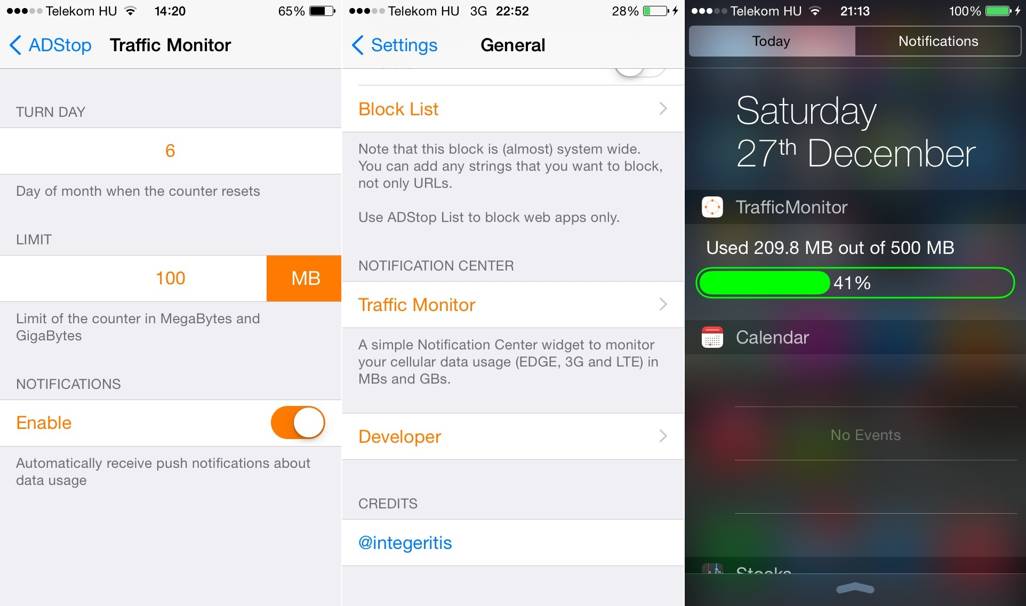Extended Networking este un tweak disponibil din cursul noptii trecute in Cydia pentru iDevice-urile noastre, iar cu ajutorul sau putem implementa un sistem avansat de control al internetului in iOS. Tweak-ul permite controlarea a aproape oricarei conexiuni, astfel ca daca dorim putem sa blocam accesarea anumitor adrese web direct din meniul sau de setari.
Folosind Extended Networking putem impiedica deschiderea oricarui tip de adresa web necunoscutam, putem seta o anumita limita de trafic pentru conexiunile zilnice si nu doar atat. Folosind acelasi meniu de setari putem primi notificari push in legatura cu traficul de internet facut in fiecare zi si daca dorim putem chiar sa vedem in Notificaitons center un widget cu evolutia traficului.
Extended Networking is a tweak that allows you to control almost every outgoing and incoming connections to your device. You can block the connection to certain URLs (named “Custom Block” in preferences), that contains your given string. Custom Block is almost system wide blocker. Extended Networking comes with a Notification Center widget to monitor the cellular (EDGE, 3G, LTE) usage of your device.
Practic, Extended Networking se doreste a fi un firewall pentru iOS care ne permite un control granular asupra modului in care accesam diverse adrese web din terminalele noastre, totul fiind oferit intr-un mod cat se poate de intuitiv. Extended Networking este disponibil pentru descarcare la pretul de 2$ din repo-ul BigBoss al Cydia.