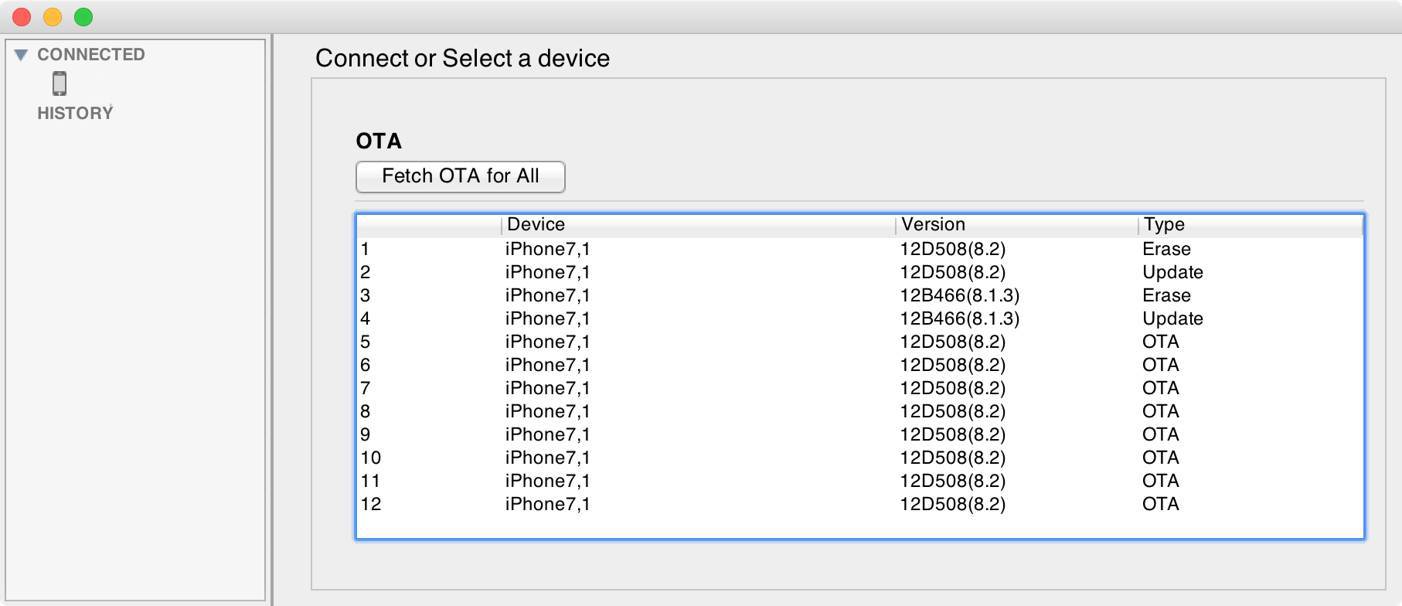Unde salveaza TinyUmbrella SHSH-urile pentru iPhone, iPad si iPod Touch este una dintre intrebarile pe care le-am primit astazi dupa publicarea tutorialului pentru salvarea de SHSH-uri. Intrebarea este cat se poate de pertinenta avand in vedere ca aceste SHSH-uri trebuie copiate din folderul original intr-o alta partitie a mediului vostru de stocare, iar asta pentru ca in cazul in care veti fi obligati sa faceti o reinstalare nu veti pierde datele.
In Windows TinyUmbrella salveaza SHSH-urile in folderul : C:\Users\username-ul calculatorului vostru\.tu\.shsh, iar de acolo le puteti copia unde doriti voi. Cel mai indicat ar fi sa le salvati intr-un serviciu precum Dropbox pentru a fi siguri ca le veti putea descarca oriunde si oricand indiferent ce s-ar intampla, ele trebuind copiate in exact acelasi folder daca reinstalati sistemul de operare sau folositi TinyUmbrella pe alt calculator.
In OS X TinyUmbrella puteti deschide aplicatia Terminal si tastand comanda open .shsh ar trebui sa vi se deschida automat o fereastra a Finder cu folderul in care sunt disponibile SHSH-urile salvate. Exact precum in cazul de mai sus, recomandarea este sa salvati aceste fisiere intr-un meniu online de stocare de fisiere pentru a le putea accesa oricand si oricum.
Chiar daca in momentul de fata aceste SHSH-uri sunt complet inutile, in curand le vom putea folosi pentru a face restore numai la versiunile pentru care ele sunt salvate.