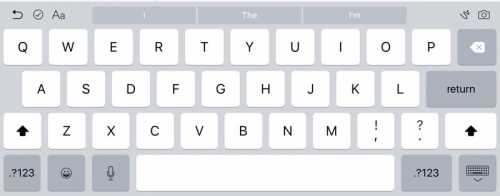iOS 9 beta 2 a fost lansat in cursul noptii trecute de catre compania Apple, iar desi vorbim despre abia al doilea beta build pentru iOS 9, iata ca exista o serie de noutati despre care putem vorbim acum.
iOS 9 beta 2 a fost lansat in cursul noptii trecute de catre compania Apple, iar desi vorbim despre abia al doilea beta build pentru iOS 9, iata ca exista o serie de noutati despre care putem vorbim acum.
iOS 9 beta 2 nu aduce foarte multe schimbari pentru utilizatori, insa unele dintre ele trebuie cunoscute deoarece ar putea ramane permanent in sistemul de operare si ar putea oferi o noua experienta de utilizare a terminalelor noastre in viata de zi cu zi.
Acestea fiind spuse, mai jos aveti prezentate noutatile iOS 9 beta 2 :
1. O noua iconita pentru aplicatia Podcasts.
2. Handoff este afisat din nou in task switcher.
3. Sistemul de cautare a fost imbunatatit pentru a efectua cautari in mai multe domenii de interes, dar si a afisa mai multe informatii pentru fiecare tip de cautare.
4. Aplicatia Apple Watch, care permite controlarea Apple Watch, a fost redenumita in Watch.
5. Sectiunea iCloud din aplicatia Settings, Configurari, are acum un buton care permite activarea sau dezactivarea News, noul sistem de sindicare pentru aplicatia cu acelasi nume.
6. Search, Cautare – acum compania Apple afiseaza in meniul Settings > General > Search, Configurari > General > Cautare, o lista a tuturor aplicatiilor instalate in terminalele noastre, oferindu-ne optiunea de a alege prin care sunt facute sau nu cautari, in trecut Apple oferind o lista complet diversificata de optiuni.
7. Tastatura pentru iPad a fost modificata,a stfel ca acum avem disponibile butoane pentru undo/redo care sunt afisate in locul celor pentru cut/paste, cele din urma butoane fiind acum afisate de catre compania Apple numai dupa ce am selectat un text intr-o aplicatie pentru iOS.
8. Sistemul de stergere si reinstalare automata a aplicatiilor pentru a elibera spatiu in vederea instalarii unei actualizari software, sistemul fiind implementat inca din beta 1.
9. Descrierea functiei Low Power Mode, Mod Consu Redus, a fost modificata de catre Apple pentru a explica mai corect modul de functionare al noului sistem.
10. A fost modificata iconita widget-ului care afiseaza nivelul bateriei Apple Watch si al iPhone, el fiind disponibil doar daca aveti un ceas inteligent conectat la iPhone.
11. A fost redusa rapiditatea cu care se face scroll in task switcher la trecerea dintre preview-urile aplicatiilor.
Pe masura ce apar noi detalii, ele vor fi adaugate aici si desigur, daca aveti voi informatii, va rog sa le specificati in comentarii.