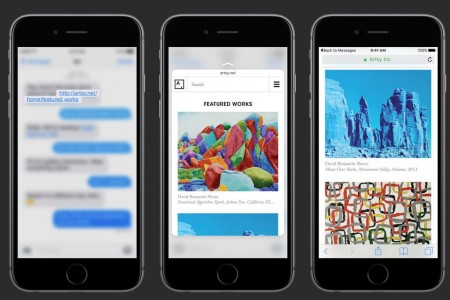3D Touch a fost implementat in iPhone 6S impreuna cu un sistem capabil sa faca distinctia dintre diverse tipuri de atingeri si sa ne aduca o multitudine de functii grozave, iar in mijlocul acestora stau gesturile Peek si Pop.
3D Touch a fost implementat in iPhone 6S impreuna cu un sistem capabil sa faca distinctia dintre diverse tipuri de atingeri si sa ne aduca o multitudine de functii grozave, iar in mijlocul acestora stau gesturile Peek si Pop.
Peek
Peek, sau a arunca o privire, este un gest care printr-o apasare usoara a ecranului ne permite sa vizualizam intr-o fereastra de preview diverse informatii.
Daca facem Peek intr-un link dintr-o aplicatie vom putea vedea un preview al unei pagini web, in aplicatia Mail vom putea vedea un email, iar in aplicatia Camera vom vedea poza inregistrata recent.
Toate aceste actiuni sunt facute folosind Peek fara a parasi aplicatia in care ne aflam, deci practic avem un preview pentru ceea ce urmeaza sa accesam, dar in realitate nu facem acea accesare.
Pop
Pop este cel de-al doilea gest creat pentru 3D Touch in iPhone 6S, acesta functionand in tandem cu Peek, mai exact, dupa ce facem un Peek cu o apasare usoara putem apasa mai puternic pentru a accesa respectivul continut.
Spre exemplu, daca facem Peek pe un link cu o apasare usoara si dorim sa il accesam efectiv, atunci putem apasa mai tare si prin actionarea gestului Pop vom accesa acel link, vom accesa poza vazuta in preview sau vom putea accesa email-ul vazut in preview.
Peek si Pop sunt grozave pentru poze, email-uri, link-uri, dar si pentru Apple Maps unde putem vedea informatii despre o locatie fara a parasi efectiv harta, iar daca ele sunt utile, atunci putem accesa respectivele informatii.