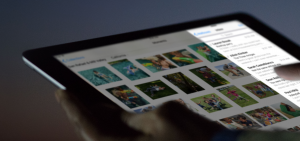
Incepem cu Night Shift, care este in esenta un fel de Night Mode, adica un modul pentru utilizare noaptea, compania Apple afirmand ca iOS 9.3 foloseste ora locala din zona noastra si locatia GPS pentru a modifica luminozitatea ecranului dupa apusul soarelui.
Compania Apple spune ca sistemul Night Shift modifica automat culorile ecranului pentru a le face mai calde, reducand efectul negativ asupra ochilor si ajutandu-ne sa ne relaxam pentru a avea un somn mult mai linistit, totul revenind la normal dimineata.
Many studies have shown that exposure to bright blue light in the evening can affect your circadian rhythms and make it harder to fall asleep. Night Shift uses your iOS device’s clock and geolocation to determine when it’s sunset in your location. Then it automatically shifts the colors in your display to the warmer end of the spectrum, making it easier on your eyes. In the morning, it returns the display to its regular settings. Pleasant dreams.
Pentru aplicatia Notes compania Apple ne ofera posibilitatea de a securiza notitele noastre folosind Touch ID, astfel ca nimeni nu va mai putea vedea notitele salvate in terminale decat daca noi ii vom oferi acces prin scanarea amprentei degetelor.
Notes is one of those apps you use all the time for all kinds of things. Now you can secure the notes that contain your most personal data — such as financial details, medical info, or website logins — with a password or fingerprint. You can also sort notes by date created, date modified, or alphabetically.
Pentru aplicatia News compania Apple aduce noi optiuni de personalizare a titlului care ofera noi posibilitati de a descoperi publicatiile existente in sistem, asta desigur acolo unde aplicatia este disponibila.
The articles in For You are now better tailored to your particular interests. And to help you discover new Favorites, For You suggests trending topics and Editors’ Picks. When a story contains video, you can play it right from your feed. On your iPhone, you can view everything in landscape. And when you check for updates, the latest stories appear much faster — so you can catch up on the day’s events quickly and easily.
Pentru aplicatia Sanatate, Health, exista un sistem imbunatatit care permite preluarea de date de la aplicatii terte, compania Apple imbunatatind inclusiv interfata care afiseaza anumite date existente in titlu, mai multe date fiind preluate inclusiv din Apple Watch.
It’s simpler than ever to find third-party apps to track your health and wellness. Categories such as Weight, Workouts, and Sleep have a new slider menu that reveals great apps you can easily add to your Health dashboard. The Health app also now displays your move, exercise, and stand data, as well as your goals, from Apple Watch. So you can see all your health metrics in one place and easily share your data with third‑party apps.
In final ajungem si la sistemul CarPlay, compania Apple permitand acum accesarea meniurilor New si For You ale Apple Music direct din consola masinii pentru a asculta muzica rapid, pe partea de harti fiind oferita functia de a descoperi mai usor locatiile din preajma noastra.
With iOS 9.3, CarPlay adds even more useful features. New and For You from Apple Music — with songs, artists, and albums handpicked by experts, plus selections based on your preferences— are right at hand on your screen. And the Nearby feature in Maps lets you find gas, parking, restaurants, coffee, and more with a tap. So you’ll know the best places to stop, whether you’re on your daily commute or an epic road trip.
Toate aceste noutati ale iOS 9.3 li se alatura celor despre care v-am vorbit aici.





















