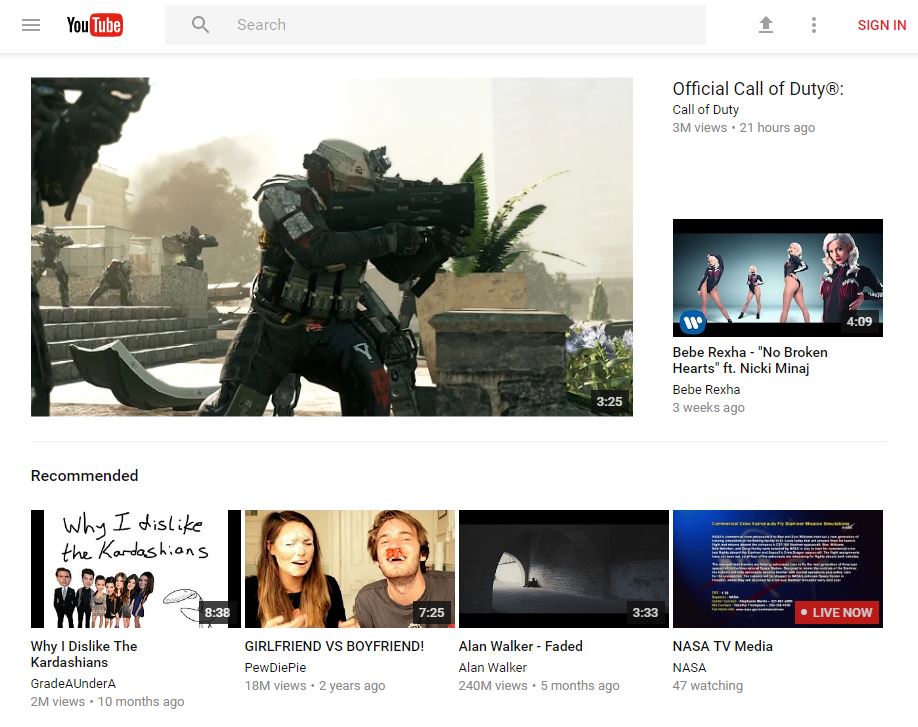Saptamana trecuta YouTube a lansat un nou design material pentru aplicatia YouTube dedicata iPhone, iPad si iPod Touch-urilor, iar aceeasi schimbare urmeaza sa fie facuta inclusiv pentru cei care acceseaza reteaua de video sharing direct de pe calculatoare, sau terminale mobile.
YouTube testeaza in momentul de fata un nou design material pentru utilizatori, iar el poate fi accesat momentan doar de catre cei alesi de companie sa beneficieze de aceasta schimbare, insa aici vorbim doar despre acces oficial, deoarece neoficial oricine poate vizualiza noua interfata.
Indiferent de browserul pe care il folositi, noua interfata a YouTube poate fi activata printr-o simpla modificare facuta dupa accesarea website-ului trucul fiind extrem de usor de aplicat pentru website-ul companiei YouTube, asa ca va puteti bucura de el chiar acum.
Iata cum puteti activa design-ul material al YouTube :
- Accesati YouTube.com din browser, preferabil Google Chrome. Acum delogati-va din cont, altfel procedura este inutila.
- Apasati simultan control + shift +i pe tastatura si veti deschide Developer Tools. Acelasi lucru poate fi facut cu un click dreapta pe pagina si alegerea optiunii Inspect.
- Mergeti in tab-ul Resources.
- In partea stanga, deschideti sectiunea Cookies.
- Faceti click pe www.youtube.com, iar in partea dreapta cautati intrarea VISITOR_INFO1_LIVE, faceti click dreapta pe ea si alegeti optiunea Delete.
- Acum mergeti in tab-ul Console si faceti copy/paste la urmatorul text, apoi apasati enter :
document.cookie="VISITOR_INFO1_LIVE=Qa1hUZu3gtk;path=/;domain=.youtube.com"; - Acum inchideti Developer Tools si reincarcati pagina.
Dupa toata aceasta procedura, veti vedea noul design material al celor de la YouTube, insa daca va veti loga in cont, veti vedea vechea interfata.
Daca doriti sa reveniti la vechiul format, in partea stanga jos veti vedea un buton care seamana cu cel din imaginea de mai jos, apasarea sa dezactivand noul design material.