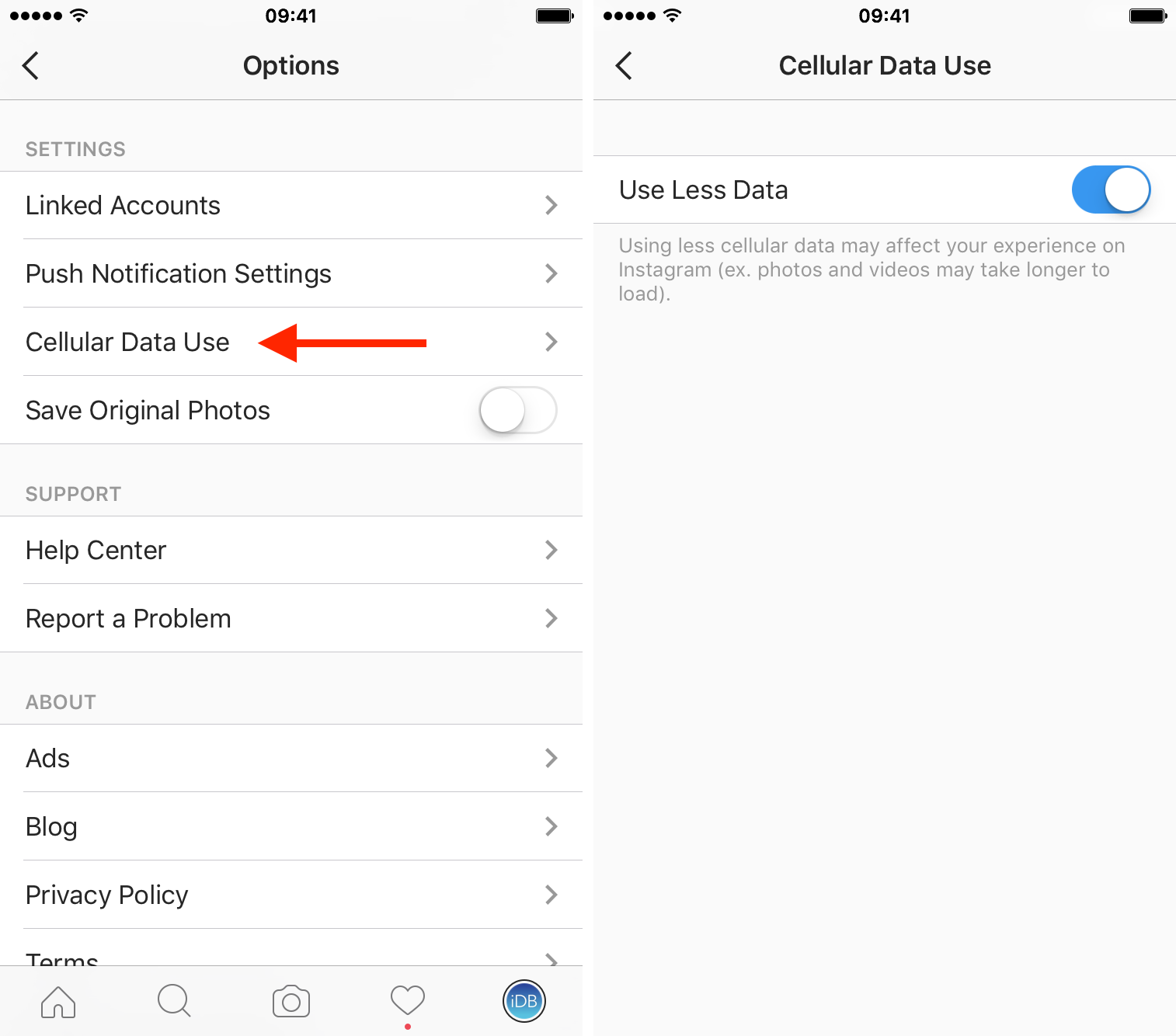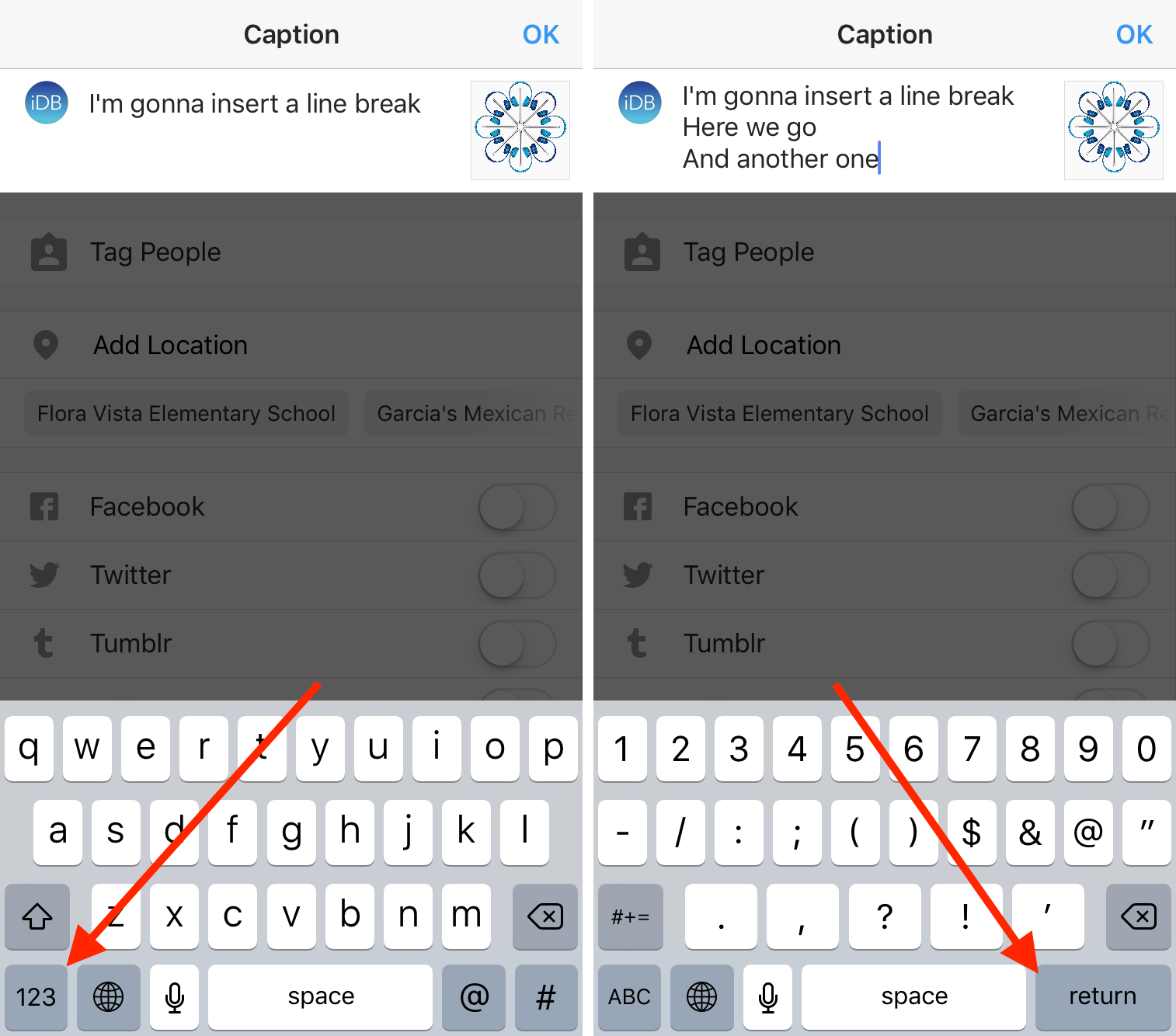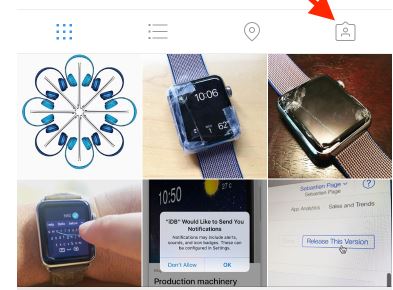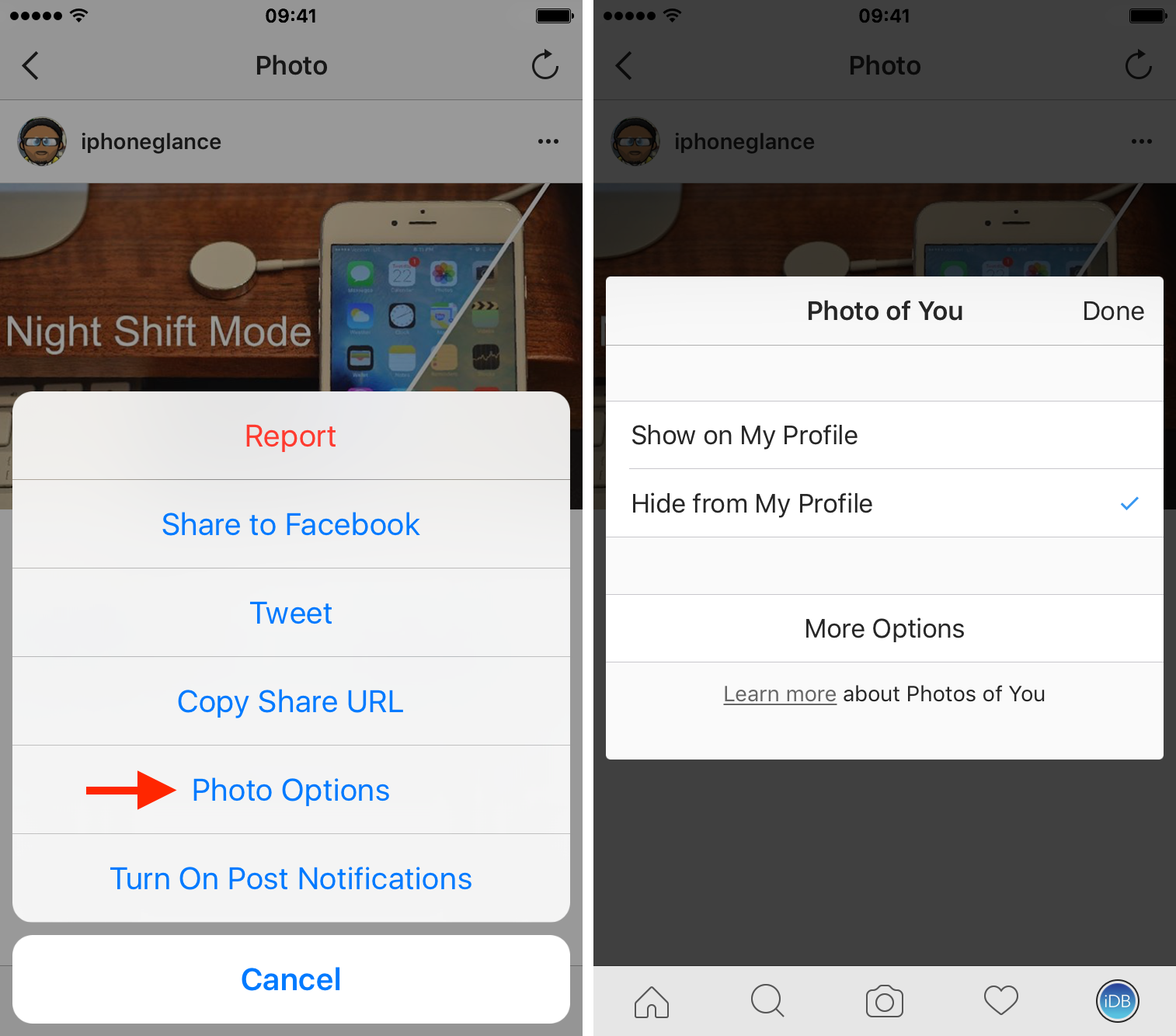Sunt sanse ca de unele trucuri Instagram sa stiti deja, dar poate totusi veti invata inca un lucru sau doua de-a lungul articolului.
Cum utilizati filtrele pentru Instagram fara a face publice fotografiile editate
Daca va place un anumit filtru al Instagram si ati dori dori sa-l folositi intr-una dintre fotografiile voastre, dar nu doriti sa si publicati acea poza pe Instagram, exista o solutie simpla. Selectati fotografia si aplicați filtrul, sau editarile pe care doriti sa le utilizati, apoi activati modul Avion pe iPhone, in mod evident se va taia conexiunea la internet. Apoi, du-te mai departe cu fotografia ca si cum ati avea de gand sa o postati pe Instagram.
Incarcarea poze va esua, deoarece nu aveti acces la internet, cu toate acestea, fotografia va fi salvata automat in rola camerei foto!
Cum reduceti consumul de trafic de date
Cu toate ca Instagram este foarte bun la optimizarea dimensiunii fotografiilor si videoclipurilor pe care le vedeti în feed, aplicatia ar putea fi inca un monstru mancator de date, daca sunteti un utilizator Instagram infocat si petreceti o multime de timp in aplicatie.
Din acest motiv, Instagram a adaugat o functie care va permite sa reduceti consumul de date in timp ce rasfoiti Instagram . Puteti accesa aceasta functie, accesând “Setting” din profilul vostru, selectand “Cellular Data usage” si pornirea ” Use Less Data toggle on “.
Cum introduci litere separate de spatiu
Este posibil sa fi vazut niste profiluri Instagram care au la descria bio pauze de linii si o gramada. Instagram nu va lasa sa introduceti litere separate de spatiu direct din editor bio, dar puteti face asta in Notes, apoi copiati in aplicatia Instagram.
Cum introduci spatiu in descrierile foto
Cum ascunzi pozele in care ai fost etichetat
Daca ati fost etichetat intr-o fotografie si doresti sa o ascunzi din profil, urmareste acesti pasi simpli:
1) La profil atingeti pictograma de etichetare.
Va vor aparea pozele in care sunteti etichetati.
2) Selectati fotografia din care doriti sa va eliminati etichetarea
3) in coltul din dreapta sus, apasati iconita “…”
4) Alegeti “Photo Options” apoi selectati “Hide from my Profile”
Si gata!
Cum sa ajungi repede la ultima fotografie din rola camerei foto
Cel mai bun mod de a nu pierde timpul cautand ultima poza facuta este de a atinge si a tine degetul pe pictograma Camera din aplicatie. Acest lucru va va duce imediat la biblioteca de unde selectati ultima imagine din rola camerei foto.