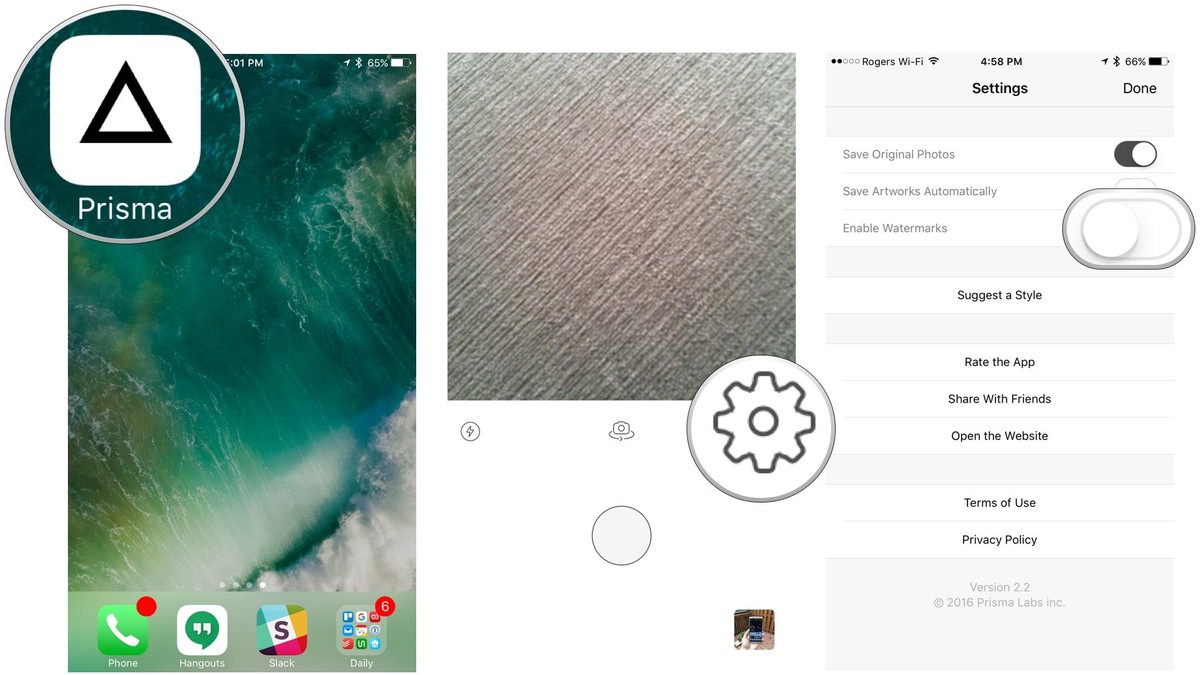Prisma, aplicatia cu popularele efecte foto este intalnita peste tot pe Instagram si Facebook, si, de la o vreme au adaugat logo-ul ce se aplica automat pentru fiecare fotografie pe care o reproduce. Dar, cu o “schema”, este usor sa scoti logo-ul Prisma din fotografii.
- Deschide Prisma din ecranul de pornire
- Apasati pe pictograma Cog (settings) in partea dreapta a ecranului.
- Debifeaza “Enable watermark setting”
- Apasati “Done” in partea din dreapta sus pentru a reveni la ecranul foto.
Si gata, toate fotografiile pe care le creati cu Prisma de acum nu vor mai avea logo-ul inscriptionat in partea din dreapta jos. Nimic nu se schimba, si nimic altceva din fotografii nu sunt modificate in nici un alt mod.