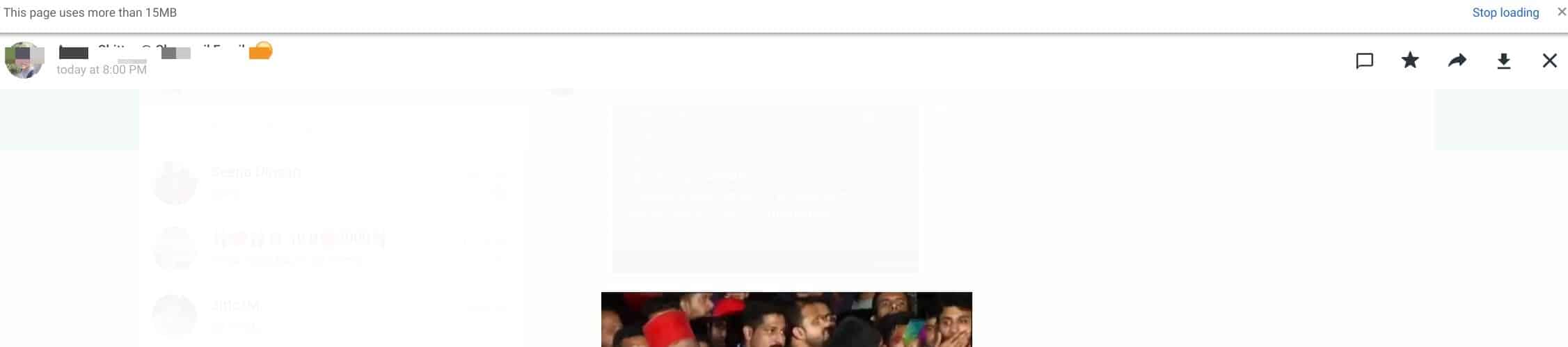Google Chrome are in proces de testare o noua functie extrem de interesanta care are menirea de a ajuta utilizatorii sa afle foarte rapid care dintre paginile pe care le acceseaza consuma prea mult trafic la accesare. Vorbim despre un mesaj de alerta precum cel pe care-l puteti vedea in imaginea de mai jos, browserul Google Chrome urmand a afisa alerta in partea superioara a ecranului, astfel ca depasirea traficului din abonamente n-ar trebui sa fie o problema.
Google Chrome are implementata aceasta noua functie in cea mai recenta versiune beta Canary pentru calculatoare si telefoane, iar in baza ei putem chiar sa oprim incarcarea unei pagini web in momentul in care browserul constata ca ea e prea mare. Google Chrome va permite folosirea acestei functii doar cu paginile web care au implementat suport pentru pause sub-resource request, deci n-ar trebui sa avem optiunea disponibila chiar oriunde pe internet.
Google Chrome: ALERTA NOUA pentru Paginile Web
Google Chrome permite setarea de limite maxime pe care le pot avea paginile web pe care le accesam, acestea pornind de la 1 MB si ajungand pana al 15 MB, sau chiar mai mult, deci fiecare utilizator face setarile cum vrea. In aceasta idee, utilizatorii de calculatoare si telefoane pot avea un control mult mai mare asupra traficului de internet facut prin Google Chrome cand acceseaza pagini web, asa ca depasirea traficului din abonamente n-ar mai trebui sa fie o problema.
“Enable showing an InfoBar on data-heavy pages that allow the user to pause sub-resource request loading on the page. Using the ‘Low’ option will reduce the triggering threshold 1MB. – Mac, Windows, Linux, Chrome OS, Android. chrome://flags/#enable-heavy-page-capping.”
Google Chrome are de ceva vreme implementata o optiune care permite limitarea consumului de trafic atunci cand navigam pe internet, asa ca aceasta va fi o masura suplimentara pentru cei care au nevoie de monitorizare. Google Chrome are implementata aceasta noua functie in versiunea beta a browserului, asa ca ramane de vazut cat timp va fi necesar pana cand ea va fi disponibila in versiunea finala a browserului Google, deci va trebui sa mai asteptan pana cand va fi gata.