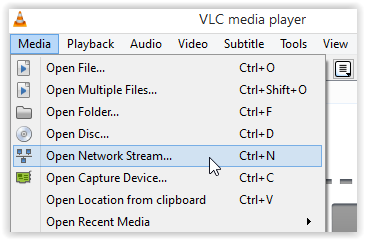Apple organizeaza incepand cu ora 19:00 o conferinta de presa speciala in teatrul Steve Jobs din Apple Park pentru a prezenta o serie de produse asteptate de catre multi dintre fani, dar cei din SUA, sau alte tari in afara Romaniei. In baza a ceea ce am aflat pana acum, cei de la Apple urmeaza sa anunte un nou serviciu de streaming video la cerere, prin care vor oferi posibilitatea de a cumpara abonamente de la companii precum HBO, Starz, Showtime, si nu numai.
Apple intentioneaza deasemenea sa ofere si creatii originale proprii pentru clientii care vor dori sa cumpere abonamente pentru acest serviciu de streaming video la cerere, iar Netflix nu urmeaza sa faca parte din el. Nu ar trebui sa mire faptul ca Netflix nu prea vrea sa coopereze cu Apple, si sa-si puna continutul la dispozitia celor din Cupertino, iar asta pentru ca li s-ar reduce substantial profitul pe care in mod normal l-ar castiga daca nu ar colabora cu ei.
Apple vrea deasemenea sa anunte inclusiv un “Netflix pentru jocuri”, adica abonamente care ne-ar permite sa jucam aproape orice fel de jocuri din App Store, dar la preturi mult mai mici decat cele percepute pentru a le cumpara. Ideea este una care nu a mai fost pusa in practica pe undeva, cei de la Apple intentionand sa le ofere posesorilor de iPhone, iPad, si iPod Touch ceva cu adevarat interesant, unic, la pretul de 9.99 dolari pe luna.
Vezi LIVE conferinta Apple pe iPhone, iPad, iPod Touch si Mac
Conferinta Apple poate fi vazuta cel mai simplu de pe iPhone, iPad, iPod Touch si Mac, deoarece tot ce va trebui sa faceti este sa accesati website-ul Apple. Acolo va exista un stream LIVE de la conferinta Apple, el urmand a fi disponibil incepand cu ora 19:00 cand va incepe sa ruleze si veti putea vedea tot ceea ce se intampla in teatrul Steve Jobs.
Conferinta Apple va avea o durata de cel putin o ora, estimez eu, avand in vedere ca vor fi anuntate cateva servicii online noi. In aceasta idee, va recomand sa va conectati in prealabil la o retea Wi-Fi de mare viteza pentru a fi siguri ca vedeti toate noutatile fara a fi intrerupti, dar si fara a va gandi ca va consumati tot traficul de internet din abonament.
Conferinta Apple va avea LIVE transmisiunea disponibila prin browserul Safari, insa puteti incerca si cu altele, desi nu v-as recomanda sa va faceti mari sperante ca va merge.
Conferinta Apple LIVE conferinta pe Windows si Linux
Conferinta Apple va fi transmisa LIVE si pe Windows sau Linux. Nu va fi chiar atat de simplu precum in cazul unui produs al companiei Apple, insa veti putea vedea oricum tot ceea ce se anunta in legatura in aceasta seara
Conferinta Apple LIVE este mult mai usor de vazut daca folositi sistemul de operare Windows 10 si browserul Microsoft Edge. Pentru acestea, compania Apple transmite intreaga conferinta de conferinta APple LIVE direct de pe website-ul sau, asa ca va trebui doar sa intrati acolo pentru a urmari intreaga transmisiune fara a va mai complica cu ceea ce vedeti mai jos. In Google Chrome si Firefox ar trebui sa vedeti foarte usor transmisiunea de pe website-ul Apple, daca aveti cele mai recente versiuni instalate.
Conferinta Apple va putea fi vazuta si de catre cei cu Linux, sau cei care folosesc alte sisteme de operare folosind instructiunile de mai jos :
- Descarcati VLC pentru Windows si Linux de aici.
- Instalati VLC in calculatorul vostru, apoi deschdeti-l.
- Acum din meniul aflat in partea superioara stanga, va trebui sa accesati sectiunea Media, apoi Open Network Stream.
- Introduceti acest link in VLC: https://p-events-delivery.akamaized.net/2802bvoejgatykflzbnayeihgqflgkeg/m3u8/hls_mvp.m3u8
- Acum apasati butonul Play si veti putea urmari conferinta in liniste.
Conferinta Apple LIVE pe Android si alte sisteme mobile
Conferinta Apple LIVE va putea fi vazuta inclusiv pe telefoanele cu sistem de operare Android, chiar daca nu foarte usor. Va trebui sa va folositi din nou de aplicatia VLC, sau oricare alta pentru streaming video si asa veti putea vedea fara probleme LIVE conferinta tinuta de catre compania Apple direct din San Jose, California.
Conferinta Apple va putea fi urmarita de catre orice utilizator Android pe telefon sau tableta urmand pasii de mai jos :
- Descarcati aplicatia VLC din Google Play Store de aici.
- Deschideti aplicatia VLC pe terminalele voastre Android.
- Mergeti in meniul pentru accesarea stream-urilor web.
- Introduceti acesti link: https://p-events-delivery.akamaized.net/2802bvoejgatykflzbnayeihgqflgkeg/m3u8/hls_mvp.m3u8
- Apasati butonul Start si vizionare placuta.
Conferinta Apple LIVE pe Apple TV
Conferinta va avea, desigur, prezentarea LIVE inclusiv pe Apple TV, insa aici va trebui sa folositi aplicatia Apple Events pentru a vedea transmisiunea. Compania Apple a listat deja acolo evenimentul pentru conferinta, asa ca va trebui doar sa il accesati si sa asteptati ca toate noutatile importante sa fie dezvaluite oficial de catre cei de la Apple in aceasta seara.
Nu uitati sa reveniti la ora 19:00 pentru a vedea link-urile de stream LIVE pentru lansarea conferinta Apple.