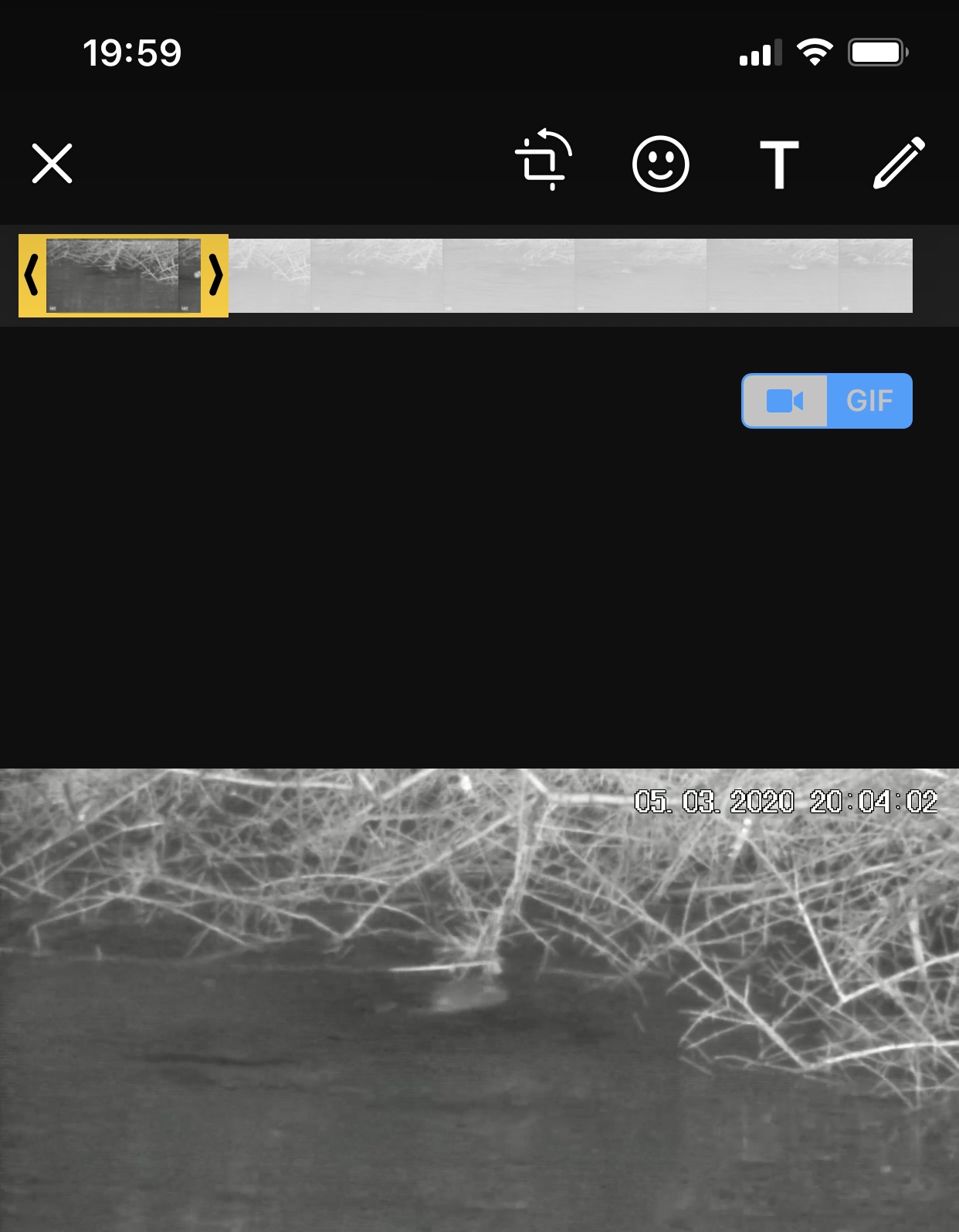WhatsApp are un truc extrem de interesant de care te poti folosi, si mai mult ca sigur nu stiai ca asa ceva este disponibil in aplicatie, mai ales ca nu e tocmai ceva care “iti sare in ochi” atunci cand o deschisi. Vorbesc despre faptul ca aplicatia ne permite sa transformam foarte rapid un clip video intr-o imagine GIF, totul in doar cateva secunde, dar functia in sine nu este chiar atat de usor de gasit in aplicatia WhatsApp, ci trebuie cautata prin meniurile sale.
WhatsApp a implementat functia de a face imagini animate GIF din clipuri video cu ceva timp in urma, dar foarte multa lume nu stie de ea pentru ca optiunea apare in doar anumite conditii in telefoane. Asta inseamna ca va trebui sa cautati functia in baza instructiunilor de mai jos, dar dupa ce o veti gasi, ea va va permite sa faceti imagini animate de tip GIF cu WhatsApp in doar cateva secunde pentru a le trimite oricui doriti, ele avand dimensiuni mult mai mici decat clipurile video.
WhatsApp: Nu STIAI de acest Truc GROZAV, ce Poti Face cu El
WhatsApp va permite sa faceti imagini animate GIF din clipuri video daca intr-o conversatie selectati optiunea de a adauga poze/video, selectati un video, si ii reduceti durata la maxim 6 secunde. Pentru a reduce durata unui clip video in WhatsApp trebuie sa folositi acel slider pe care il vedeti in partea superioara a interfetei WhatsApp, acolo unde sunt mici imagini de preview pentru clip, si puteti selecta orice portiune din el pentru a o transforma intr-o imagine GIF.
WhatsApp nu va afisa automat optiunea GIF daca veti selecta un clip video care are durata mai mare de 6 secunde, insa dupa ce-i reduceti dimensiunea, veti vedea in mod automat optiunea. Imaginea GIF este creata in mod automat in momentul in care apasati butonul de trimitere, iar ea va ajunge la contactul la care doreati sa faceti trimiterea, WhatsApp facand totul imediat, insa imaginile GIF au o rezolutie mult mai proasta decat a clipurilor video.
WhatsApp reduce substantial calitatea unei imagini GIF fata de cea a unui video, si asta pentru ca ea sa aiba dimensiune foarte mica, deci o buna parte din calitate se va pierde, din pacate.