Foarte multi dintre voi probabil s-au plictisit de look-ul telefonului si vor sa-l customizeze putin. In cele ce vor urma va voi invata sa faceti asta in 3 pasi simpli.
Acest tutorial presupune ca aveti deja downloadate de pe internet temele.
Pasul 1
Deschideti Cydia, cautati si instalati Winterboard, apoi dai restart.
Pasul 2
Conectat telefonul la calculator si deschideti ifunbox. Navigati catre Library>Themes sau in var/stash/Themes unde veti copia fisierul cu tema.
Pasul 3
Dati un respring telefonului, apoi deschideti Winterboard unde va fi afisata tema. Bifati tema in Winterboard apoi apasati butonul Home. Telefonul va face un scurt respring si va vafisa tema selectata. Pentru a o schimba la loc intrati din nou in Winterboard si debifati tema, apoi apasati butonul home pentru a iesi.
Daca intampini alte probleme care nu sunt acoperite de acest tutorial te rog sa ma intrebi folosind pagina de suport aflata aici.




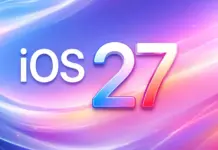














[…] Posted by GTC – Black- ce program imi trebuie pt folosirea temelor? multumesc! Uite aici Cum sa instalezi teme | iPhone – tutoriale jailbreaking, unlock, customizare, jocuri. Le poti instala si direct din Cydia si activa din […]
am cydia…am instalat winterboard…iar dupa ce selectez tema si apas butonul home ,telefonul “gandeste” dar in final tema ramane aceeasi.de ce nu se schimba?stie careva?va
multumesc
Ori thema ta este in alt fisier deja si atunci nu poate fi citita, ori este o thema de bosstool
ce format de teme trebe sa pun in iphone sa mi le citeasca in winterboard? sau tot folderul ?sau cum?
theme trebuiesc instalate. sau pui folderul normal cum il extrage din aplicatia themei are are extensi .deb
Exista vreun program care sa ruleze html,astfel incit daca modific o teme sa o pot vedea pe calculator,sa nu fiu nevoit sa o incarc pe iphone?
mie imi aparfe in background un fundal negru…nu reusesc nici cum sa imi pui un wallpaper pe telefon pentru ca orice as selecta tot fundalul negru imi apare…imi poate zice careva cum as putea rezolva asta?…si cum ar trebui sa imi fie aranjate programele in winterboard???
@Zaone:Am instalat Winterboard din cydia si dupa ce descarc o tema si o bifez dau respring si tema nu schimba unele iconite sau lockscreen-u este partial instalata cum sa zic asa.
Depinde daca tema si dependintele sunt compatibile cu iOS 5.
de unde trebuie descarcat cydia de pe telefon sau pc?
Pe ce iPhone?
salutare cu ceva timp in urma mi`am instalat o tema din cydia …dupa ce mi`am instalat tema imi scia acolo jos da dau restart la iphone…..am dat un restart iar dupa ce sa aprins inapoi iphone tema nu sa schimbat in schimb mi`a aparut o iconita pe desktop care se numeste ” WinterBoard” am incercat sa intru in ea si nimik si nu mai pot deschide nici cydia akm sici aplicatziile ce le`am luat din cydia pana akm nici mail nu merge nici safari …:| stitzi careva dintre voi ce ar trebui sa fac sa rezolv aceasta problema?? …..:(….mentzionez am iphone 3gs cu ios5 la care iam facut jaillbreak…….astept un raspuns din partea cunoscatorilor …mersi anticipat…numa` bine
Eu am instalat Winterboard dar nu gasesc ifunbox:D unde il pot localiza?:D
nu reusesc sa deschid ifunbox…imi spune Apple Mobile Device Driver is not installed.Please install iTunes(r) from apple.com……nu stiu ce sa fac:-??
AI instalat iTunes?
da il am instalat….si imi apare chestia aia:-??
Ai ultima versiune a iTunes? Daca da atunci da un restart calculatorului.
ultima versiune e 10, 5 si da am dat si restart si nimic 🙁
Va rog sa ma ajutati:o3
Salut . Am instalat o tema buuf pe iphone 4 5.1 si pe lockscreen apare vremea si ceasul ca la htc . Cum fac sa schimb orasul pentru care sa imi zica vremea ? Ms
Marius conecteaza iphone-ul la pc foloseste ultima versiune de redsn0w ….dai extras si dupa apesi just boot si urmezi pasii de acolo…sper sa te descurci
Salut , am 3 iphonuri si pe toate am aceeasi probleme selectez tema dar imi schimba decat cateva pictograme asa fac toate . . . desi in screenshot arata ca schimba tot . . . dc oare imi face asa?