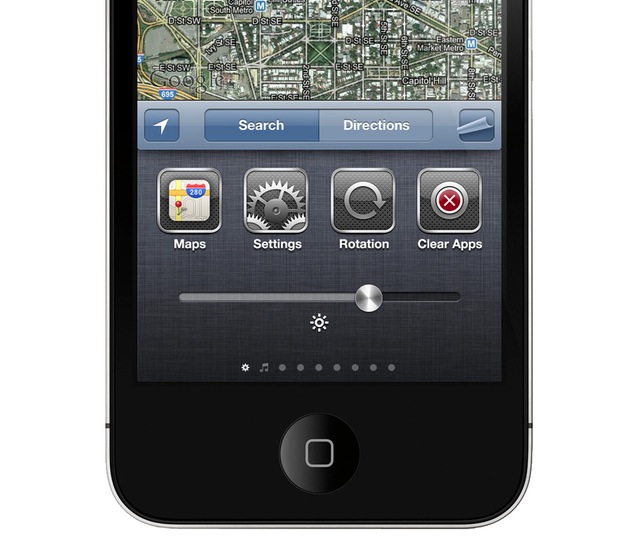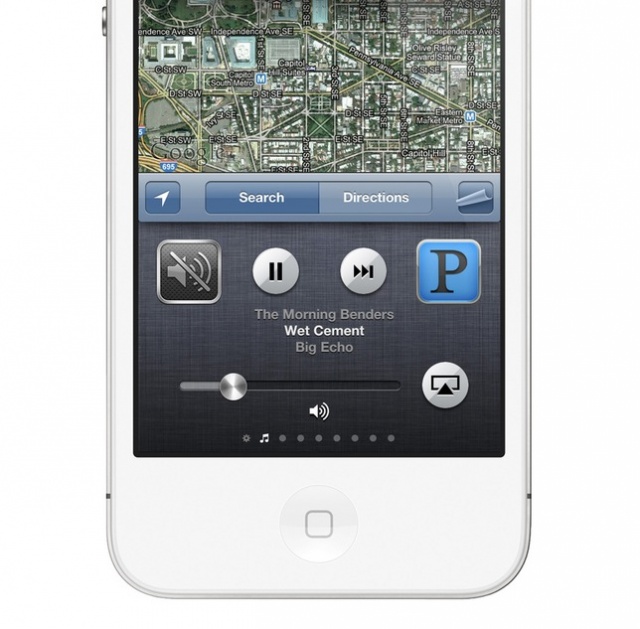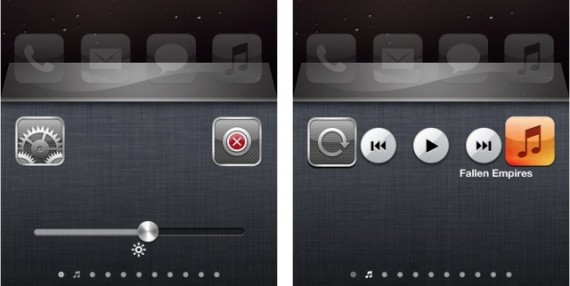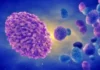In iOS 4 Apple a implementat “multitasking-ul” in iDevice-urile noastre si impreuna cu el a implementat un task switcher care este accesat prin dubla apasare a butonului Home si afiseaza toate aplicatiile deschise in background, plus un meniu de control multimedia. Ei bine acest task switcher are 2 ani de zile, este rudimentar, asa ca a aparut Switchy, un tweak care ne prezinta o metoda foarte interesanta prin care task switcher-ul este modificat. Switchy ne afiseaza aplicatiile pe doua randuri, insa are incluse mai multe pagini pentru toate aplicatiile deschise in background, setarile multimedia plus shortcut-uri pentru diversele setari ale iOS.
Switchy este acum disponibil in Cydia si observati in imaginile din acest articol tot ceea ce primiti daca il instalati. Practic aveti parte de tot ceea ce aveti nevoie, chiar in task switcher si cred ca Apple ar trebui sa fi gandit totul asa de la bun inceput. Pana una alta Switchy implementeaza totul pentru noi, in imagini aveti prezentat tot ceea ce trebuie sa stiti, iar tweak-ul il puteti cumpara cu 1$ din Cydia. Din pacate Switchy nu este compatibil si cu tableta iPad asa ca nu il achizitionati pentru a il utiliza cu ea.
If my goal was to make the app switcher a new center of productivity and navigation, how would I do it without overdoing it? For starters, I needed to avoid adding things that you can’t already do in iOS. In fact, keeping stuff that already exists in iOS is key, because it keeps the user from being overwhelmed. If they see things that they’ve seen before, they won’t have to guess at what will happen when they tap it, and will feel a lot better about the experience. I also knew that I only needed to include things in the app switcher UI that added to the experience.
Switchy makes the task switcher how it should’ve been from the start. Brent Caswell’s concept for a better task switcher is brought to life in this tweak. Working closely with Brent, his design choices took top priority. Switchy delivers the fully functional product that he envisioned. Switchy expands the task switcher to include two rows of icons. It adds Artist and Album information to the Now Playing area, bringing it together with not only more information but also by adding a volume slider to the same area.
The much requested “Clear Apps” button is added into a new page dedicated to settings. The settings page is also a quick way to adjust the display’s brightness, as well as functioning as a shortcut to the Settings app.