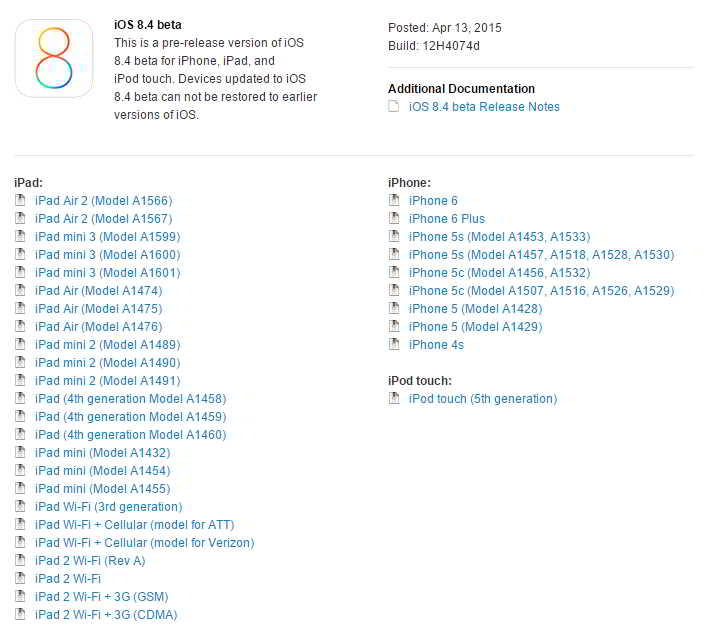iOS 8.1 beta 4 a fost lansat de catre compania Apple la mai putin de o saptamana de zile distanta de lansarea iOS 8.3 pentru iPhone, iPad si iPod Touch, noua versiune a sistemului de operare fiind acum disponibila pentru dezvoltatorii de aplicatii pentru platforma iOS cu o noua aplicatie Music, Muzica, care va aduce si un nou serviciu de streaming multimedia. Pentru ca iOS 8.4 beta 1 va fi centrat in jurul noii aplicatii Music, compania Apple a publicat inclusiv o lista de schimbari in care descrie toate modificarile pregatite pentru utilizatorii sai, iar mai jos le puteti vizualiza pe toate, intreaga aplicatie fiind complet diferita fata de ceea ce ne-a obisnuit Apple.
Ce aduce nou iOS 8.4 ?
Dupa cum veti vedea si in cele ce urmeaza, Apple a schimbat complet design-ul aplicatiei, a adaugat un meniu pentru vizualizarea playlist-urilor recente, permite o mult mai usoara descoperire a muzicii din iTunes Radio, ofera un nou moniplayer, imbunatateste vizualizarea de informatii in sistemul Now Playing si multe altele.
UPDATE: Aici puteti afla totul despre noutatile aduse de aplicatia Muzica a iOS 8.4.
– All-New Design. Music app has a beautiful new design that makes exploring your music collection easier and more fun. Personalize playlists by adding your own image and description. Enjoy stunning pictures of your favorite artists in the Artists view. Start playing an album right from the album list. The music you love is never more than a tap away.
– Recently Added. Albums and playlists you’ve recently added are now at the top of your library, making it effortless to find something new to play. Simply tap play on the artwork to listen.
– Streamlined iTunes Radio. Discovering music with iTunes Radio is easier than ever. You can now quickly return to your favorite stations in Recently Played. Choose from a selection of hand-curated stations in Featured Stations, or start a new one from your favorite artist or song.
– New MiniPlayer. With the new MiniPlayer, you can see what’s playing and control playback while browsing your music collection. To open Now Playing, just tap on the MiniPlayer.
– Improved Now Playing. Now Playing has a stunning new design that showcases your album artwork the way it was meant to be. In addition, you can begin wirelessly streaming your music using AirPlay without leaving Now Playing.
– Up Next. It’s now simple to find out which songs from your library will play next — just tap the Up Next icon in Now Playing. You can even reorder, add, or skip songs whenever you like.
– Global Search. You can now search from anywhere in the Music app — just tap the magnifying glass. Search results are conveniently organized to help you quickly find that perfect song. You can even start an iTunes Radio station right from Search.