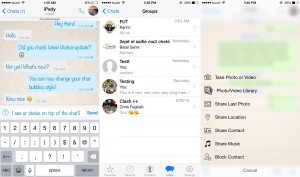 Watusi este un tweak lansat in cursul serii trecute in Cydia, iar cu ajutorul sau putem implementa o multitudine de functii noi pentru aplicatia WhatsApp Messenger din App Store.
Watusi este un tweak lansat in cursul serii trecute in Cydia, iar cu ajutorul sau putem implementa o multitudine de functii noi pentru aplicatia WhatsApp Messenger din App Store.
Conform descrierii facute de catre dezvoltatori, tweak-ul ne permite sa: afisam doar ultima data pentru logare in aplicatie, dezactivam rapoartelor de citire, crestem lungimea mesajelor trimise, aranjam pozele in casutele de profil, trimitem multiple poze catre prieteni, afisam butonul de trimitere chiar si cand suntem deconectati, afisam un mesaj care ne intreaba daca dorim sa sunam o persoana, aplicam o tastatura neagra, ascundem timestamp-urile mesajelor, modificam fonturile si nu doar atat.
- Disable updating your lastseen when you open WhatsApp. You won’t be able to see others as Online or their lastseen.
- Disbale sending blue ticks to your contacts.
allows you to block contacts from watching your picture/status/last seen only if you have set ‘My contacts’ in WhatsApp privacy settings. - Your contacts will not see that you have received their messages. You won’t be able to receive new messages when WhatsApp is in background or closed, this is just to avoid repeated notification. (A fix for that might be available in future updates).
- Other people will not see that you have received their messages.
- Record all incoming and outgoing calls.
- You can check the recorded calls in the Recordings section in Recent tab.
- You can play/share any part of a recording (Incoming, Outgoing, Combined) segment.
- Add status of the last message in the chat list.
- Show group member profile picture next to their messages in group chat. You can also tap to view in image preview.
- Replace your contacts name on notifications with the name you saved in your contacts
- Show your contact status message on a little bar at the top of chat view.
- Get a confirmation alert when you tap call button, you can also choose between a WhatsApp call or a normal carrier call. You can also confirm calls when tapping on contact cell in call history.
- Tap once to start recording and tap again to send or tap and slide to delete.
- Increase status length from 139 to 256 characters
- Replace the new Mark As Read right swipe on chat with the old swipe for media view
- Enable WhatsApp Web (configure it from WhatsApp settings)
- Open web urls inside WhatsApp instead of switching to safari.
- Add new button in Broadcast picker to select/deselect all contacts.
- Show WhatsApp debug menu under Watusi settings.
- Replace chat textfield keyboard return key with send button.
- App Protection
- Protection WhatsApp
- Protect your conversations on WhatsApp
- Lock all Chats: Lock all conversations
- Hide Last Msg: Hide last message for all/locked chats on chat list
- You can enter name of the WiFi network on which you wish to bypass protection when you are connected to it.
- Sharing Sheet
- Add more options to WhatsApp media sharing sheet such as sending latest photo in camera roll, music sharing, block/unblock contact.
- You can choose a style: Default, Dark, White.Send unlimited number of photos at once.
- Send offline messages by enabling the chat send button when you are not connected to the internet.
- Show keyboard directly after you enter a chat.
- Disable Landscape by disabling WhatsApp from rotating to landscape.
- Mute WhatsApp sound of sent/received messages and/or mute keyboard clicks.
- Hide Camera Button from chat bar.
- Hide Call Button from chats navigation bar.
- Fullscreen mode by hidding status bar.
- iPad Full Screen by changing WhatsApp to any similar iPad-compatible app.
Separat de acestea, Watusi ne permite sa vizualizam statistici privind numarul de mesaje primise sau citite, numarul de MB consumati, spatiul ocupat de mesaje si ultima data in care a fost resetat sistemul.
Watusi este disponibil la pretul de 1$ in repo-ul BigBoss al Cydia.
- Chat Font Name
- Chat Text Size
- Chat Text Color
- Chat URL Color
- Incoming Bubble BG Color
- Incoming Bubble BG Color






























