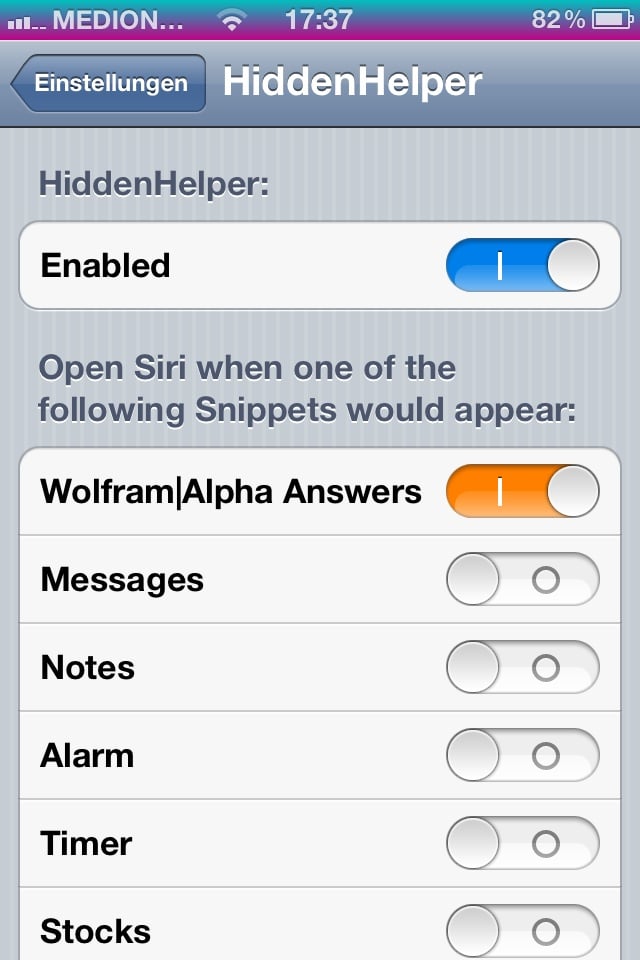HiddenHelper (Beta/Concept) este un tweak disponibil de astazi in Cydia, iar cu ajutorul sau puteti folosi asistentul personal Siri intr-un mod complet nou. Tweak-ul va da posibilitatea de a utiliza Siri impreuna cu alte aplicatii din iOS prin dezactivarea interfatei care este afisata atunci cand deschideti Siri. Practic atunci cand activati Siri veti auzi asistentul vorbind, el va asculta tot ceea ce spuneti voi, insa interfata nu o veti vedea absolut deloc. Desigur ca interfata este utila pentru anumite comenzi asa ca dintr-un meniu disponibil in aplicatia Settings puteti alege pentru ce fel de comenzi va fi activata interfata Siri: cautari prin Wolfram Alpha, setarea alarmei, trimiterea unui mesaj, etc.
HiddenHelper is an amazing new (Concept/Beta) Tweak that allows you to use Siri without the Siri Interface. When you invoke Siri, it stays in the Background and listens to you afterwards it will answer as usual, BUT without opening the Interface, so you can play Games and ask Siri for the time at the same time! In the Settings you can set when Siri’s Interface should open, e.g. open when a Wolfram|Alpha Answer is requested.
HiddenHelper este o foarte buna metoda de a utiliza Siri intr-un mod complet nou, fara a fi obligati sa vizualizati interfata conceputa de catre Apple si cred ca multi utilizatori isi doreaua sa ceva. Deocamdata HiddenHelper este disponibil doar in versiune beta si functioneaza numai cu iOS 5, dar este disponibil gratuit in Cydia. Puteti instala acest tweak pe orice iDevice care are Siri instalat.