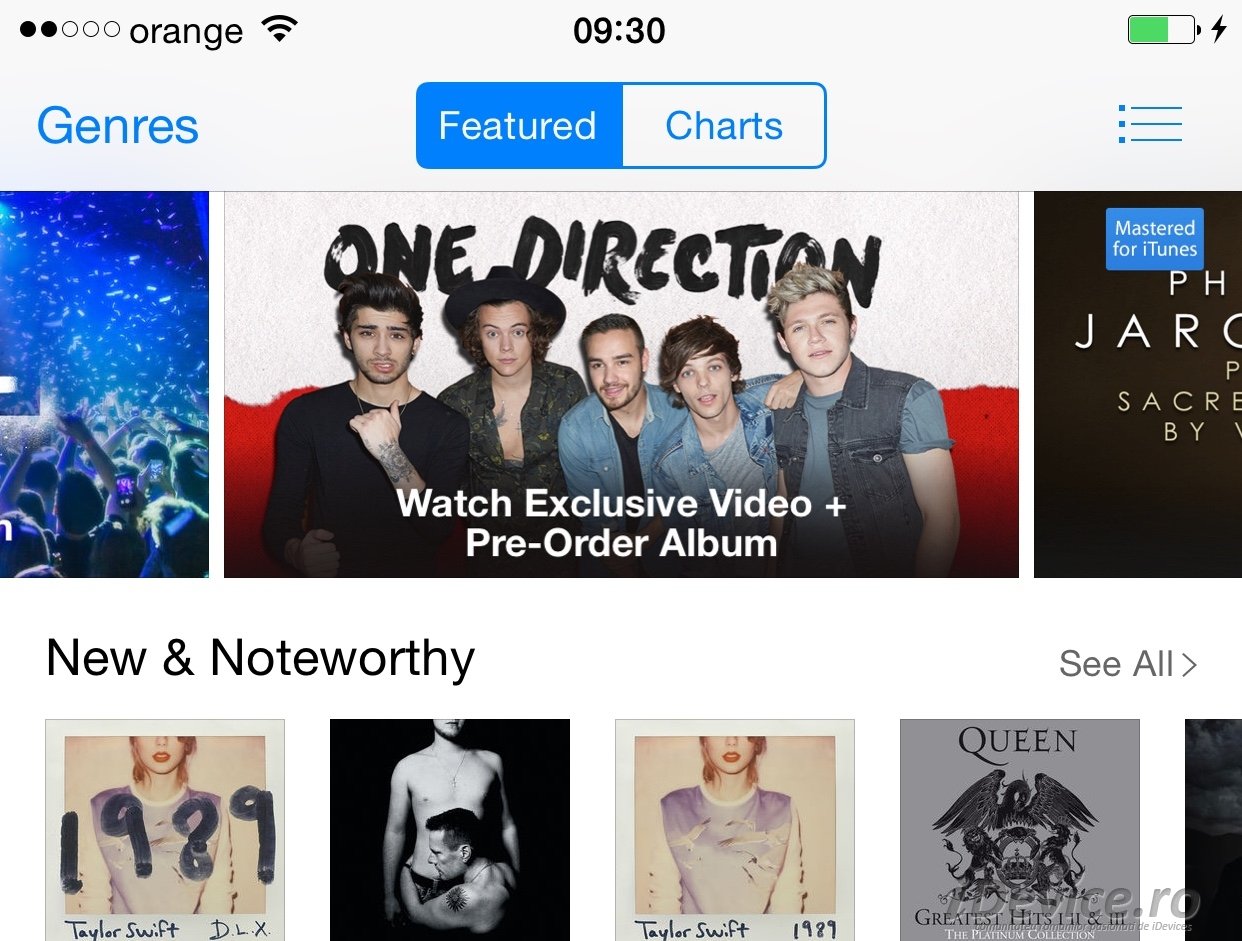
Tot ce trebuie să faceți este să accesați aplicația iTunes Store disponibilă în terminalele voastre, să apăsați butonul din partea dreapta sus a ecranului și să alegeți mai apoi secțiunea Siri. În acastă secțiune veți avea listate toate melodiile recunoscute, chiar dacă le-ați cumpărat sau nu, accesarea link-ului pentru iTunes Store din interfata Siri nefiind necesară, salvarea fiind făcută automat în ideea de a convinge utilizatorii să cumpere melodiile chiar și la o dată viitoare.






















