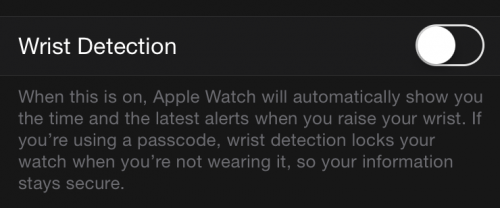Saptamana aceasta au aparut pe internet informatii conform carora Apple Watch nu functioneaza corect pe mainile ale caror incheieturi sunt tatuate, iar in clipul video de mai sus aveti exemplificata problema. Astazi compania Apple a confirmat pentru utilizatorii afectati faptul ca existenta unor tatuaje intunecate pe incheieturile acestora poate genera probleme de citire ale senzorului pentru masurarea batailor inimii.
Prin acest senzor nu se masoara doar bataile inimii, ci este detectat inclusiv contactul cu pielea, astfel ca un Apple Watch devine, in esenta, inutilizabil daca persoana care il poarta are un tatuaj la mana. Avand in vedere ca una dintre masurile de securitate ale Apple Watch impune detectarea contactului cu pielea, ceasul nu va autoriza plati prin Apple Pay si nici macar nu va afisa notificari, cerand introducerea unui cod de siguranta dupa fiecare blocare.
Permanent or temporary changes to your skin, such as some tattoos, can also impact heart rate sensor performance. The ink, pattern, and saturation of some tattoos can block light from the sensor, making it difficult to get reliable readings. If you’re not able to get a consistent reading because of any of these factors, you can connect your Apple Watch wirelessly to external heart rate monitors such as Bluetooth chest straps.
Intr-un document de suport compania Apple confirma existenta problemelor, insa se rezuma la a face referiri doar la masurarea batailor inimii, desi in realitate problema este mult mai complicata si afecteaza alte functii. Apple ofera doar recomandari pentru a conecta ceasul la accesorii externe care masoara bataile inimii, insa pentru restul functiilor din pacate nu exista alta alternativa decat dezactivarea masurii de securitate a ceasului.
Conform persoanelor care au raportat problema pana acum, se pare ca dificultati in utilizare au doar cei ale caror tatuaje sunt foarte intunecate si in care non-culoarea negru si culoarea rosu predomina. In restul cazurilor, se pare ca unele tatuaje nu impiedica utilizarea Apple Watch, dar totul este diferit de la caz la caz si de la tatuaj la tatuaj, astfel ca ramane sa va convingeti singuri cat de mare va fi problema.
Daca aveti probleme cu detectarea pielii de catre Apple Watch, atunci in meniul de setari ai aplicatiei Watch din iOS va trebui sa dezactivati optiunea Wrist Detection.