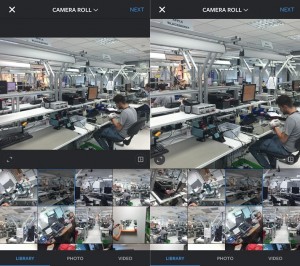 Ieri Instagram a anuntat lansarea unei functii noi pentru aplicatia dedicata iPhone si iPod Touch, utilizatorii putand incarca acum poze si clipuri video in format portret sau landscape, nu doar in cel patrat impus pana in prezent.
Ieri Instagram a anuntat lansarea unei functii noi pentru aplicatia dedicata iPhone si iPod Touch, utilizatorii putand incarca acum poze si clipuri video in format portret sau landscape, nu doar in cel patrat impus pana in prezent.
Acum daca va intrebati cum puteti incarca pozele si clipurile video in format portret sau landscape direct din aplicatia Instagram petnru iOS, ei bine procedura in sine este foarte simpla, dar se aplica numai pentru ceea ce ati inregistrat deja cu terminalele voastre.
Mai exact, puteti incarca in Instagram poze si clipuri video in format portret si landscape numai daca le aveti deja inregistrate si disponibile in terminale, asta deoarece aplicatia nu le inregistreaza automat in acest format, ea inregistrand totul doar in modul patrat.
Inainte de a urma pasii de mai jos trebuie sa va asigurati ca aveti cea mai recenta versiune a aplicatiei Instagram instalata in terminalele voastre, iar pentru a fi siguri de acest lucru deschideti aplicatia App Store si mergeti in meniul Updates, Actualizari.
- Deschideti aplicatia Instagram.
- Apasati butonul pentru inregistrarea pozelor.
- Accesati meniul Library.
- Selectati oricare dintre poze.
- In partea stanga jos veti vedea un buton cu doua sageti opuse, apasati-l pentru a afisa poza sau clipul video in formatul original de inregistrare.
- Incarcati poza.
Dupa cum puteti vedea, totul este cat se poate de simplu, insa util ar fi fost si daca aplicatia Instagram ar fi inregistrat singura continutul multimedia in acest format.





















