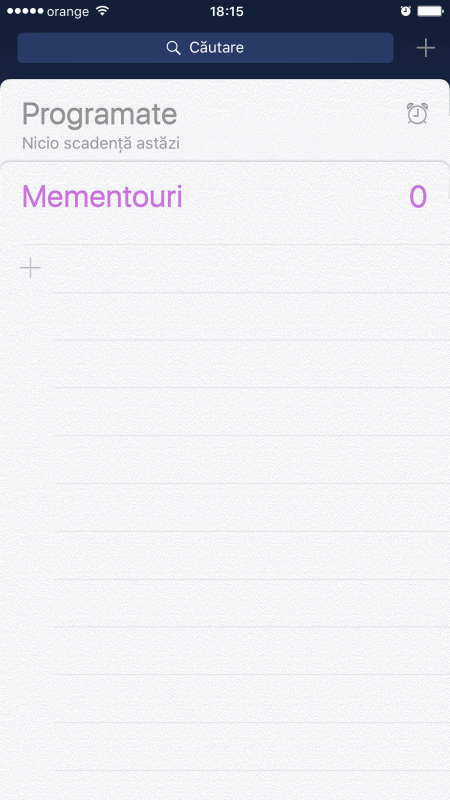Daca se intampla sa uiti des sa faci anumite lucruri atunci cand ajungi la masina sau cand ajungi acasa, ei bine astazi va vorbesc despre un mic truc pentru iPhone de care va puteti folosi pentru a va aduce intotdeauna aminte sa faceti lucrurile importante exact atunci cand este nevoie.
Totul are la baza aplicatia Reminders, Mementouri, aceasta oferindu-ne posibilitatea de a seta reminder-uri, mementouri, cand ajungem acasa, la masina sau cand revenim in locatia in care ne aflam, sau in oricare alta locatie setata de catre voi prin aplicatia celor de la Apple.
In imaginea de mai jos puteti vedea cum functioneaza totul, aplicatia fiind gandita pentru a ne afisa aceste reminder-uri, mementouri, in baza ajungerii intr-o anumita locatie, sau in baza conectarii prin Bluetooth la una dintre masinile cu care am asociat terminalul iPhone pe care il folosim.
Notificarea cu mesajul setat de catre noi va fi derulata imediat cand conditia pentru afisarea sa este indeplinita, asa ca puteti sta linistiti deoarece iOS-ul nu va va lasa balta si va va aduce aminte sa faceti ceea ce era necesar sa faceti in respectiva locatie.
Pentru a beneficia de aceasta functionalitate trebuie sa :
- Accesati aplicatia Reminders, Mementouri.
- Apasati butonul + din partea dreapta sus a ecranului.
- Alegeti optiunea Reminder, Memento.
- Alegeti optiunea Reamintire intr-un loc, Remind me at a location si apasati butonul Location, loc.
- Acum fie alegeti una dintre adresele listate, fie scrieti o adresa in bara de cautare si o veti vedea in Apple Maps, ultimele doua optiuni avand legatura cu o masina la care ati conectat iPhone-ul.
- Dupa terminare reveniti la meniul anterior, apasati butonul OK si reminder-ul, mementoul, va fi salva.
Acum nu trebuie sa mai faceti ceva in plus deoarece atunci cand conditia aleasa de catre voi va fi indeplinita, veti vedea si o notificare pe ecran cu mesajul pe care l-ati setat initial.