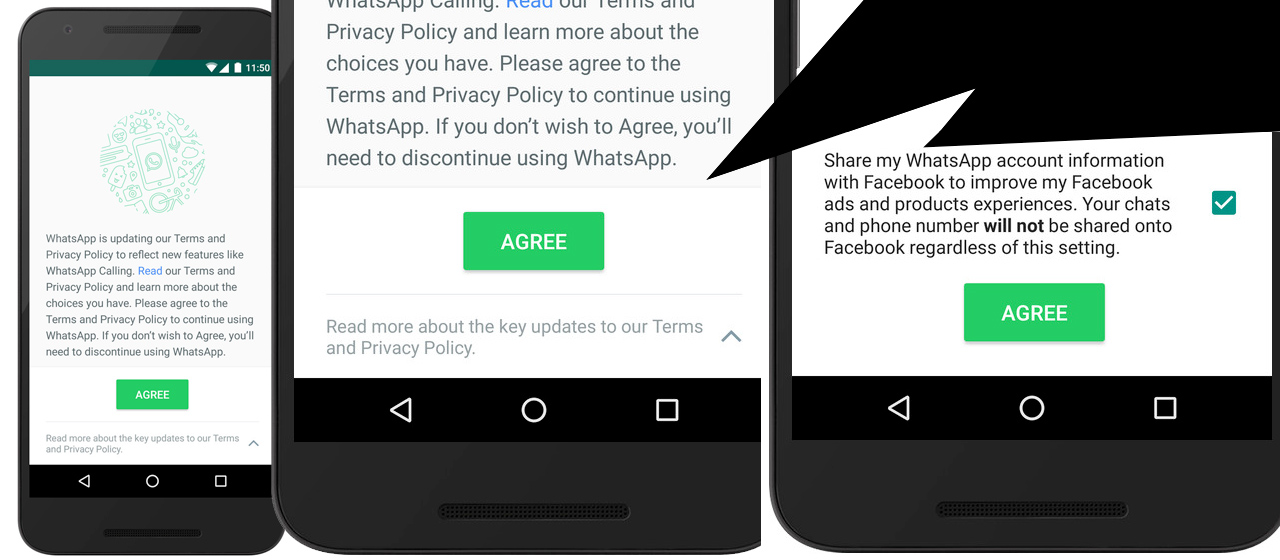Ieri v-am spus ca WhatsApp partajeaza numerele noastre de telefon la Facebook pentru ca noi sa vedem reclame personalizate in reteaua de socializare, dar si recomandari pentru prieteni. Foarte multa lume este nemultumita de aceasta schimbare, in principal pentru ca WhatsApp a promis candva ca acest lucru nu se va intampla.
Desi WhatsApp vrea sa partajeze datele noastre cu Facebook, iata ca exista totusi si optiunea de a nu permite acest lucru, cel putin teoretic. Exista doau metode de a impiedica WhatsApp sa ne partajeze numarul de telefon cu Facebook, una foarte simpla si una ceva mai complicata, dar nu chiar atat de greu de indeplinit incat sa nu va folositi de ea.
Prima metoda implica debifarea unei casute in momentul in care veti vedea o alerta privind schimbarea termenilor si conditiilor pentru utilizarea WhatsApp. Acea casuta va fi vizibila la finalul documentului, aproape de butonul de confirmare, iar debifarea va impiedica, teoretic, partajarea numarului nostru de telefon cu reteaua de socializare Facebook.
Daca ati acceptat deja acest mesaj de alerta si ati fost de acord ca numarul vostru de telefon sa fie partajat cu Facebook, atunci exista o a doua metoda de a bloca totul :
- Deschideti aplicatia WhatsApp Messenger.
- Navigati catre meniul de setari.
- Debifati casuta din dreptul optiunii Share My Account Info.
Daca inca nu ati primit noul mesaj de confirmare a termenilor si conditiilor, atunci nu veti avea optiunea de mai sus in meniul de setari, asa ca nu o cautati in zadar. Daca ati acceptat termenii si conditiile, aveti doar 30 de zile la dispozitie pentru a modifica aceasta optiune, asa ca este recomandat sa va miscati destul de repede.