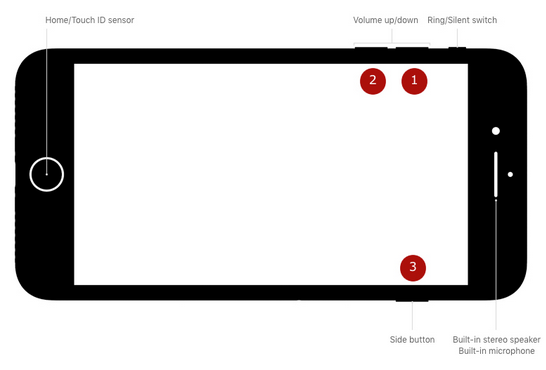iPhone 8 are un nou mod de a fi introdus in Recovery Mode, compania Apple schimband modul de a il reporni, deci asta inseamna ca avem si o noua metoda de a activa modulul care permite o restaurare rapida in cazul in care telefonul s-a blocat, sau nu poate fi accesat.
iPhne 8 poate fi repornit folosind procedura descrisa in acel tutorial, iar aceeasi pasi trebuie urmati si pentru a introduce telefonul in Recovery Mode, un calculator si un cablu de incarcare fiind necesare pentru a indeplini procedura.
iPhone 8 are schimbata procedura de a fi repornit, sau introdus in Recovery Mode, deoarece Apple a eliminat butonul Home din iPhone X, asa ca toate telefoanele trebuie sa aiba acelasi sistem de repornire, deci toate vin cu ceva modificat in totalitate.
iPhone 8 poate fi introdus in Recovery Mode urmand pasii de mai jos :
- Conectati telefonul iPhone 8 sau iPhone 8 Plus la un calculator folosind un cablu de incarcare Lightning.
- Deschideti programul iTunes, preferabil cea mai recenta versiune.
- Cu cablul introdus in telefon si iTunes deschis, apasati rapid intai butonul de crestere a volumului, apoi pe cel de reducere a volumui si in final butonul lateral, pe care trebuie sa il tineti apasat pana cand apare pe ecran iconita iTunes cu un cablu de incarcare.
iPhone 8 poate fi acum trecut prin procesul de update, sau restore, folosind iTunes.