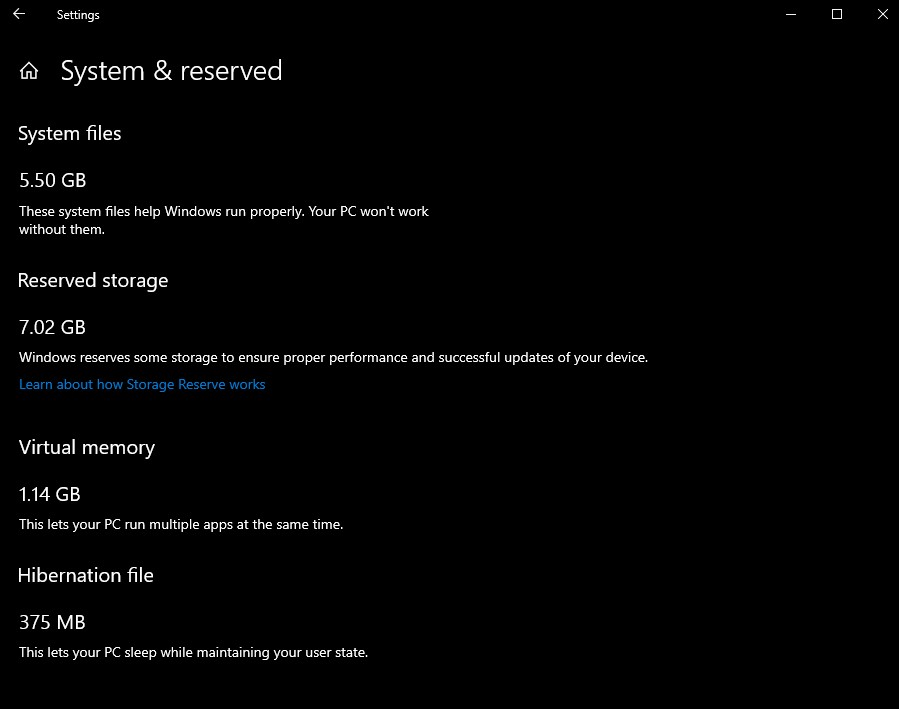Windows 10. Microsoft mai pregateste o modificare importanta in versiunea 19H1 a sistemului de operare, aceasta fiind programata pentru a fi lansata in cursul lunii aprilie, asa cum unii dintre voi probabil stiti deja. Astazi vorbim despre o noua functie care este gandita pentru cei care vor sa administreze mai bine spatiul de stocare pe care Windows 10 il ocupa cu actualizarile, functionalitatea fiind separata de cea care permite amanarea actualizarilor cu o saptamana.
Windows 10. Compania Microsoft le va permite tuturor utilizatorilor sai sa rezerve pana la 7 GB de spatiu din calculatoare pentru a descarca acolo actualizarile sistemului de operare inainte de a fi instalate efectiv. E foarte posibil ca de-a lungul timpului unele persoane sa se fi plans din cauza faptului ca spatiul pe care il au in calculatoare nu a fost suficient pentru instalarea actualizarilor dedicate Windows 10, asa ca aceasta functie are menirea de a-i ajuta pe toti.
Windows 10 va permite rezervarea de spatiu de stocare pentru actualizari
Windows 10. Functia le permite oamenilor sa foloseasca oricum doresc spatiu de stocare din calculatoarele lor fara a avea vreo grija ca nu-si mai pot instala actualizarile pe care Microsoft le lanseaza in mod frecvent pentru toata lumea. Desigur ca functia poate fi modificata in orice moment de catre utilizatorii Windows 10, astfel ca in cazul in care nu le mai ajunge spatiul pe care-l mai au disponibil, pot reduce cantitatea care a fost rezervata pentru a descarca actualizarile de la Microsoft.
Windows 10. Interesant este ca si sistemul de operare, la cererea Microsoft, poate modifica spatiul de stocare alocat, in cazul in care actualizarile ocupa mai mult spatiu decat cel alocat, totul fara ca utilizatorul sa stie. Toate fisierele create in cadrul actualizarii sistemului de operare Windows 10 vor fi sterse automat dupa ce actualizarea se termina, astfel ca spatiul nu va fi ocupat in mod inutil, iar functia va fi activa in tandem cu cea Storage Sense, menita sa administreze mai eficient spatiu de stocare din calculatoare.
Windows 10. Aceasta noua functie, impreuna cu multe altele, va fi disponibila in aprilie in cadrul a ceea ce se va numit April 2019 Update, dar asta doar daca totul va fi suficient de bine pregatit pentru lansare.