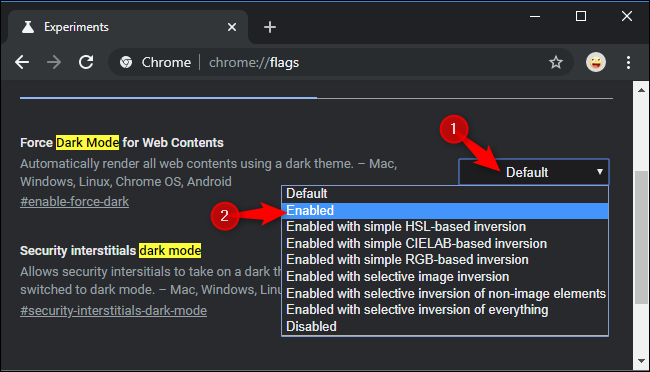Google Chrome are lansata de foarte putin timp o actualizare foarte importanta care aduce pentru utilizatorii din lumea intreaga un suport extins pentru dark mode, dar si posibilitatea de a-l activa peste tot pe internet. Cei de la Google ne ofera optiunea de a forta vizualizarea oricarui website in dark mode pe internet, iar Google Chrome incearca sa faca totul intr-un mod cat se poate de inteligent, astfel incat experienta de folosire sa fie cat mai buna.
Google Chrome are multiple optiuni pentru fortarea vizualizarii oricarui website cu dark mode activat, iar daca nu sunteti multumiti de felul in care arata totul in mod standard, puteti face modificari in functie de dorinte. Cei de la Google le ofera detinatorilor de website-uri sa implementeze suport nativ pentru ca Google Chrome sa poata afisa website-urile intr-un format cat mai bun cu dark mode activ, dar pentru restul exista optiunea de a forta totul.
Google Chrome: Iata Cum ACTIVEZI DARK MODE pe ORICE Website
Google Chrome permite activarea dark mode pentru orice fel de website prin accesarea chrome://flags din bara de adresa a browserului, acolo fiind valabile o multitudine de setari pentru modificare. In meniul respectiv trebuie sa cautati setarea “Force Dark Mode for Web Contents”, pe care o puteti foosi imediat prin selectarea optiunii “Enable” si repornirea fortata a browserului pentru ca modificarile sa fie imediat implementate in website-uri.
Google Chrome are, dupa cum puteti vedea si in imaginea de mai sus, foarte multe alte optiuni care afiseaza continutul in dark mode in diverse forme, in functie de diversele tipuri de website-uri. Desigur ca dark mode nu va arata la fel de bine pe orice website de pe internet, asa ca de aceea va trebui sa va jucati cu aceste setari pana ajungeti la cea de care sunteti multumiti cum arata in calculatoarele voastre.
Google Chrome are aceasta optiune disponibila din momentul lansarii versiunii 78, astfel ca trebuie sa o aveti instalata pentru a va bucura de tot ceea ce vi se ofera de catre Google.