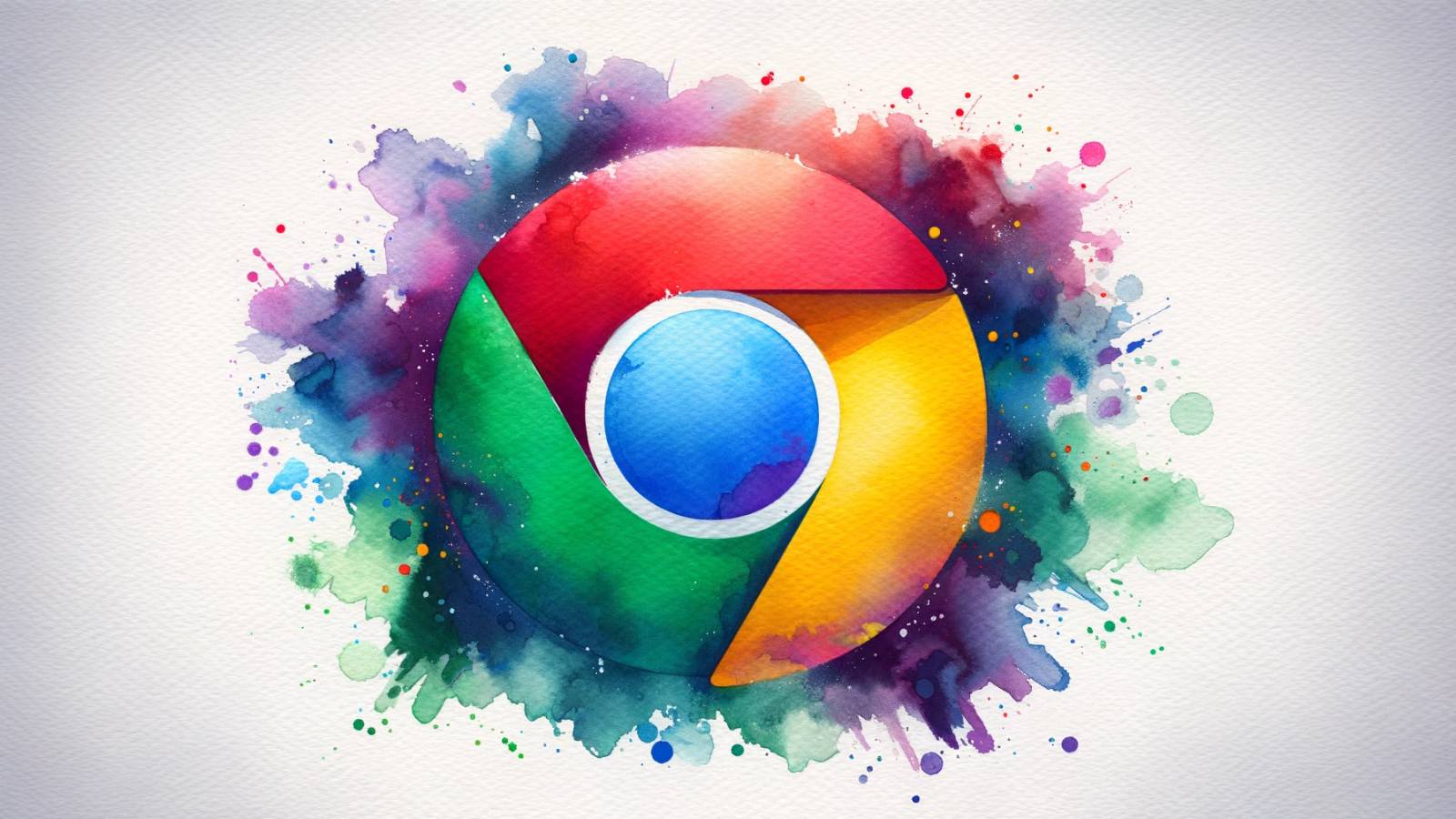Google a anunțat recent o serie de modificări pentru browserul Google Chrome, făcându-l și mai util. Ultima versiune a browser-ului pentru desktop beneficiază de cinci ajustări esențiale. Vei observa pentru bara de adresă funcționalități precum autocompletarea mai inteligentă și corectarea automată a greșelilor de tipar. Google susține că aceste caracteristici te pot ajuta să navighezi mult mai rapid.
Începând cu autocompletarea, există o schimbare majoră în funcționarea acesteia. Deși Chrome autocompletează doar URL-urile pe care le-ai început să le scrii, acum va completa automat URL-urile bazate pe cuvintele pe care le-ai introdus anterior pentru a căuta un site web.
Dacă scrii ceva de genul “zboruri”, browserul te va direcționa către Google Flights. Veți beneficia, de asemenea, de corectarea automată a greșelilor de tipar. Astfel, dacă scrii greșit un URL în bara de adrese, Chrome va detecta greșeala și îți va arăta sugestii bazate pe site-urile web pe care le-ai vizitat anterior.
Și ce se întâmplă cu bookmark-urile? Ei bine, bara de adrese Chrome de pe desktop și mobil va permite acum să cauți dosarul cu bookmark-uri. Trebuie doar să incluzi numele folderului pentru a vedea sugestiile. Este ceva care cu siguranță te va ajuta să eviți câteva clicuri și trageri suplimentare ale mouse-ului, deoarece dosarele cu semne de carte pot deveni destul de neordonate.
Încheind lista de funcționalități, există două aspecte. Vei observa că, atât pe desktop, cât și pe mobil, Chrome va sugera site-uri web populare, indiferent dacă le-ai vizitat sau nu ai scris corect URL-ul. În final, ar trebui să observi că bara de adrese Chrome pentru desktop are acum un aspect ușor diferit. Este mai plăcută ochiului, mai ușor de citit și cu colțuri mai rotunjite. Este și mai receptivă, ceea ce înseamnă că vei aștepta mai puțin pentru rezultate în timp ce scrii.
Aceste schimbări vin cu cea mai recentă versiune a Google Chrome. Poți actualiza Chrome din magazinul de aplicații pe mobil. Sau, pe desktop, fă clic pe meniul cu trei puncte, alege “Setări”, apoi “Despre Chrome”. Browserul va descărca o actualizare și apoi te va invita să repornești.