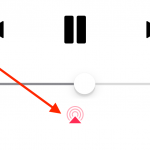iOS 10 beta 5 a fost lansat cu doar cateva minute in urma de catre compania Apple, noua versiune a sistemului de operare pentru iPhone, iPad si iPod Touch fiind disponibila, in mod surprinzator, la doar o saptamana dupa ce iOS 10 beta 4 a fost lansat, situatia fiind departe de una obisnuita pentru Apple.
Doar iOS 10 beta 5 pentru dezvoltatorii de aplicatii pentru platforma iOS a fost lansat in momentul de fata, astfel ca daca aveti iOS 10 beta 4, sau o versiune anterioara, instalata, atunci puteti face update la cea noua prin sistemul Software Update accesibil din Settings > General > Software Update, Configurari > General > Actualizare Software.
Dupa cum v-am spus si mai sus, iOS 10 beta 5 vine la doar o saptamana dupa ce versiunea anterioara a fost lansata, compania Apple grabind procesul de testare a schimbarilor pregatite, inclusiv a rezolvarilor pentru eventualele probleme care au fost raportate de catre utilizatori pana acum.
iOS 10 beta 5
Avand in vedere ca putin peste o luna ne desparte de lansarea oficiala a iOS 10 beta 5, este destul de normal ca Apple sa grabeasca procesul de testare, avand in vedere ca doar 4 versiuni beta ale iOS 10 fusesera lansate in doua luni de la aparitia primeia, asa ca ne putem astepta la noi versiuni beta mai rapid pana in septembrie.
Deocamdata nu se stie ce noutatia duce iOS 10 beta 5 pentru noi, insa toate vor fi disponibile in acest articol, asa ca nu uitati sa il actualizati, inclusiv din aplicatia iDevice.ro, folosind butonul pozitionat in partea superioara a aplicatiei.
NOUTATILE
UPDATE: watchOS 3 beta 5, tvOS 10 beta 5 si macOS Sierra beta 5 au fost deasemenea lansate de catre compaina Apple pentru dezvoltatori, procesul de actualizare a acestor versiuni ale sistemelor de operare fiind similar cu cel descris la inceputul acestui articol pentru iOS 10 beta 5.
iOS 10 public beta 4 a fost deasemenea lansat.
UPDATE 2: Iata si lista oficiala de schimbari anuntata de catre compania Apple.
- Apple a schimbat sunetul pentru blocarea iDevice-urilor, acesta semanand acum cu cel ale unei usi care se inchide.
- Aplicatia Muzica are o noua iconita afisata in momentul in care folosim castile pentru a asculta muzica.
- Instalarea aplicatiilor cu Touch ID este posibila si dupa repornirea terminalelor.
Functionality not in iOS 10 beta 5
Functionality that requires adoption from App Store apps, such as iMessage apps, SiriKit, and Maps
extensions, will not be available until those apps are able to adopt and submit to the Store.
Fixed in this Release
Accessories
Devices will no longer panic when using iPhone 6s Smart Battery Case.
App Store
While testing In-App Purchases in the sandbox, the first authentication dialog should no longer appear
twice.
Apple TV
When setting up an Apple TV using Tap to Setup on an iOS device, you should be able to proceed
beyond the Network Connected screen.
Binary Compatibility
Third party apps are now able to play back Music even if the Music app has been removed.
Bluetooth
Some customers using Bluetooth Low Energy-based hearing aids with an iPhone that is also connected
to an Apple Watch should no longer hear occasional audio dropouts or skips.
Messages
Photo thumbnails in Messages should no longer draw with incorrect zoom, which resulted in gray
padding surrounding images.
Phone
• After enabling speaker during a call, subsequent calls will no longer use speaker by default.
• When making back-to-back Emergency CS 911calls, the Dialer UI no longer displays “911 calling”
instead of “911 Emergency call-calling”.
Wallet
Pass update banners will no longer fail to show unless previous pass notifications are first cleared from
Notification Center.
Copyright © 2016 Apple Inc. All rights reserved. Terms of Use. Privacy Policy. Page 4 of 12
Notes and Known Issues
AVFoundation
Note
In iOS 10 beta 3, the names of the optional AVCapturePhotoCaptureDelegate methods
didFinishProcessingPhoto and didFinishProcessingRawPhoto were changed to
didFinishProcessingPhotoSampleBuffer:previewPhotoSampleBuffer:resolvedSetting
s:bracketSettings:error: and
didFinishProcessingPhotoSampleBuffer:previewPhotoSampleBuffer:resolvedSetting
s:bracketSettings:error:, respectively. Code that uses the previous names (such as the WWDC
version of the AVCamManual sample project) will continue to compile, but the older delegate callbacks
will not execute.
Binary Compatibility
• Apple reserves two-letter prefixes for use in framework classes. When naming your own classes,
please use a three-letter prefix. The guidelines can be reviewed here:
https://developer.apple.com/library/ios/documentation/Cocoa/Conceptual/
ProgrammingWithObjectiveC/Conventions/Conventions.html
Failure to follow these guidelines could result in your app crashing during beta software releases.
• Upon recompiling with iOS 10.0, calling [NSObject valueForKey:] with a nil key throws an
exception. Previously, this led to undefined behavior; now, it causes your app to crash.
• Referencing a system font by name in a call to +[UIFont fontWithName:size:] causes a
crash. For more information, see https://developer.apple.com/videos/play/wwdc2015/804/
• To improve customer privacy, https:// URLs, NSURLSession, and NSURLConnection no
longer support RC4 cipher suites during the TLS handshake. Affected apps and services should
upgrade web servers to use more modern cipher suites.
• Apps may hang if they change a superview’s geometry in viewWillLayoutSubviews or
layoutSubviews.
• NSURLConnection disallows connections that use TLS protocol versions lower than the protocol
version specified by an ATS policy via the NSExceptionMinimumTLSVersion or
NSThirdPartyExceptionMinimumTLSVersion keys. Affected apps and services should
upgrade web servers to use more modern TLS protocol versions.
CarPlay
• You may experience disconnects while connected to CarPlay.
• Siri audio may cut out while reading Messages.
CFNetwork HTTPProtocol
The NSMutableURLRequest class requires that the HTTPBodyStream property be an unopened
stream, and the NSURLConnection and NSURLSession classes now strictly enforce this unopened
stream requirement. Affected apps should ensure that any NSInputStream that is provided has not yet
been opened.
Copyright © 2016 Apple Inc. All rights reserved. Terms of Use. Privacy Policy. Page 5 of 12
CloudKit
When building and running from Xcode repeatedly, long-lived operations can fail with a “You don’t have
permission to save the file” error because the container path is changing repeatedly.
FaceTime
FaceTime calls between this beta and older iOS and macOS betas are not supported. Please update your
Mac and iPhone to the latest version.
HomeKit
Adding WAC HomeKit accessories might fail using the Home app if the network credentials are not first
provided using the Settings > Wi-Fi > Set Up New Device option.
Workaround: If adding such a HomeKit accessory fails, provide the network credentials using Settings >
Wi-Fi > Set Up New Device. After the accessory has joined the network, the accessory can be added
using the Home app.
libdispatch
Libdispatch asserts if there is a hang detected due to a deadlock in dispatch_barrier_sync.
Messages
• When UISearchController and UITableViewController are used in Messages extensions,
their content can be hidden below the top bar.
Workaround: Use insets of around 80px on top and 40px on the bottom.
• In Simulator only, when localizedChangeDescription in the insertMessage:
localizedChangeDescription:completionHandler: method is set to
$localParticipantIdentifier.UUIDString, the
$localParticipantIdentifier.UUIDString is not replaced with the user’s Messages ID,
and the UUIDString is printed as-is.
• When the Messages app in Simulator is force quit, message history is lost.
• When a UIAlertController object is presented in a Messages extension, it is truncated by the
bottom bar of the extension.
• If a sign-in dialog is displayed while performing an in-app purchase or attempting to buy content
from the store, or the store or the extension will be dismissed.
• Search hints in iOS 10 beta may show hints from the iTunes Store, but returned search results are
for the Messages Store.
• When launching an iMessage app extension from iOS Simulator, the app extension may be blank
and stop responding to touch input.
• The local participant UUID is the same for both conversation participants in the Simulator only.
Workaround: Use a device to test UUID comparisons.
• When reading messages, Siri does not accurately describe new message types or features.
Copyright © 2016 Apple Inc. All rights reserved. Terms of Use. Privacy Policy. Page 6 of 12
Mobile Device Management
• Starting in iOS 10, SCEP payloads no longer default to MD5 if a SCEP server fails to return a
CACaps or does not claim capability for SHA-1, SHA-256, or SHA-512 in CACaps.
If a SCEP server does not respond to GetCACaps, SHA-1 will be assumed and used for the SCEP
attempt.
If the SCEP servers respond to GetCACaps, the server needs to note they have SHA-1, SHA-256, or
SHA-512 capability or the SCEP enrollment request is failed due to insufficient capabilities.
See the WWDC 2016 session What’s New in Managing Apple Devices for more information.
• To encourage stronger passcode usage, iOS 10 will always prompt a user to create a password of
at least 6 characters on a TouchID–capable device even if a passcode policy is in place that allows
shorter passcodes. In this case users can still enter a shorter passcode that meets the passcode
policy.
Music
Notes about Apple Music in iOS 10 beta 5:
• Recently Played in For You may not refresh instantly.
• MPMediaPickerController may not display as expected.
• Deleting Apple Music may prevent certain accessories from playing audiobooks, podcasts, and
more. Download Apple Music from the App Store to restore playback.
• The today widget for music may not show all recently played music.
When connected to a car, certain features may not work as expected:
• Editing Up Next may unexpectedly disrupt playback.
• While using CarPlay, View All Stations does not yet display all stations.
Notes
Notes may quit unexpectedly.
Workaround: Toggle Notes off, then on, in Settings > General > iCloud.
NSUserActivity
An NSUserActivity object may not have any userInfo after handoff.
Workaround: Explicitly call becomeCurrent on the activity object.
Performance
Some devices may experience performance issues, such as hangs and frame drops.
Copyright © 2016 Apple Inc. All rights reserved. Terms of Use. Privacy Policy. Page 7 of 12
Phone
Voicemail transcription (beta) is available on iPhone 6s, iPhone 6s Plus, and iPhone SE with Siri language
set to English (United States or Canada).
Photos
• Face data will be reprocessed in iOS 10 beta 5, resulting in any named, favorited, or merged face
data being reset.
• People syncing is not enabled via iCloud Photo Library in iOS 10.
• Memories, Related, People, and Scene are not supported on 32-bit devices.
Safari
• WebGeolocation now requires a secure (HTTPS) website to work on both iOS and macOS to
prevent malicious use of location data.
• WKWebView now defaults to respecting user-scalable=no from a viewport. Clients of WKWebView
can improve accessibility and allow users to pinch-to-zoom on all pages by setting the
WKWebViewConfiguration property ignoresViewportScaleLimits to YES.
• The SFSafariViewControllerConfiguration and -[SFSafariViewController
initWithURL:configuration:] APIs have been removed, and –
[SFSafariViewController initWithURL:entersReaderIfAvailable:] is no longer
marked as deprecated. The preferredBarTintColor property has been moved to
SFSafariViewController, along with a new property preferredControlTintColor
which clients should use instead of setting tintColor directly on the view. Apps linked on iOS
10 or later will no longer forward their view’s tint color to SFSafariViewController.
Siri
Siri may not provide the desired response when a request requires a removed app.
SiriKit
• The identifier property on INIntent may not change between Siri requests.
• needsMoreDetails(for:) resolution result does not currently work.
Swift Playgrounds
Swift Playgrounds is a brand new app designed to help people learn to code with Swift 3.
It offers downloadable content, including Learn to Code Part 1 and Learn to Code Part 2—which teaches
the fundamentals of coding in Swift—and additional challenges you can explore. You can also
experiment on your own by creating playgrounds based on the templates, create a blank playground, or
open playgrounds created in Xcode.
Swift Playgrounds is included with iOS 10 beta 5.
Swift Playgrounds beta 5 contains Learn to Code Part 1 and Learn to Code Part 2. Swift Playgrounds beta
5 also includes the new Graphing template, in addition to the Answers, Shapes, and Blank templates.
Copyright © 2016 Apple Inc. All rights reserved. Terms of Use. Privacy Policy. Page 8 of 12
Notes
• Playgrounds that are not stored in iCloud are not available when upgrading to the version of Swift
Playgrounds available in the App Store this fall. To keep your playgrounds, either turn on iCloud, or
use the share sheet to AirDrop, Message, or email your playgrounds for backup on another
computer or device before moving to the final release Swift Playgrounds.
• Swift Playgrounds beta 5 uses Swift 3.0 preview 3 (swiftlang-800.0.41.1). Code written using
other versions of Swift may not work in Swift Playgrounds beta 5.
• Playgrounds created with Swift Playgrounds beta 1 through 4 do not execute correctly in Swift
Playgrounds beta 5. Similarly, playgrounds made available for Swift Playgrounds beta 5 do not
execute correctly when run on Swift Playgrounds beta 1 through 4. This limitation includes the
playgrounds in Learn to Code.
• Swift Playgrounds on iPad does not keep track of whether you’ve expanded an inline Quick Look
for values in the editor. For example, if you edit a Swift 3 playground that had an expanded Quick
Look, Quick Looks are collapsed when you save.
• AVFoundation is available, but input capture returns nothing.
For example, AVCapturePreviewLayer is always a blank transparent layer.
• An issue prevents SceneKit views (SCNView) from being rendered inside Swift Playgrounds when
the current camera (SCNCamera) uses new effects, such as color grading, color fringe, or
saturation and contrast.
• GameController framework is available and appears to successfully connect to controllers, but
button handler blocks are never called.
UIKit
Notes
• Prior to iOS 10, it was possible to override [UIStackView initWithArrangedSubviews:],
but this was intended as a convenience initializer and implemented as such. We have now
enforced this in the headers. As a result, Swift clients can no longer override this method, because
Swift initializer rules prevent the override of a convenience initializer.
• In iOS 10, UIKit has updated and unified background management for UINavigationBar,
UITabBar, and UIToolbar. In particular, changes to background properties of these views (such
as background or shadow images, or setting the bar style) may kick off a layout pass for the bar to
resolve the new background appearance.
In particular, this means that attempts to change the background appearance of these bars inside
of -[UIView layoutSubviews], -[UIView updateConstraints], -[UIViewController
willLayoutSubviews], -[UIViewController didLayoutSubviews], –
[UIViewController updateViewConstraints], or any other method that is called in
response to layout may result in a layout loop.
In some cases you can break these layout loops by ensuring that you always use the same object
instance when objects (such as UIImage or UIColor) are required. But in general you should
avoid doing this.
Because all appearance parameters are now resolved at one time, there may be some cases where
your bar’s appearance has changed. In general, best results are obtained by specifying as little as
possible for customizing your bar. For example, if you are specifying a barTintColor value and
specifying an empty UIImage object for the backgroundImage property (as is the case when
you call [UIImage new], for example) then you should get better results by specifying only the
barTintColor. Any changes you make to resolve these issues in iOS 10 should also work
Copyright © 2016 Apple Inc. All rights reserved. Terms of Use. Privacy Policy. Page 9 of 12
correctly in iOS 9—if this is not the case, please report bugs with a sample project and a
screenshot indicating what the bars should look like.
• In iOS 10, there is a slight UIGestureRecognizer behavior change when removing a currently
recognizing (that is, midflight) gesture recognizer from its UIView. Previously, removing the
gesture recognizer midflight would not explicitly cancel the gesture recognizer, allowing you to
re-add the gesture recognizer back to the same view or to a different view. In iOS 10, calling –
[UIView removeGestureRecognizer:] on the view of a midflight gesture recognizer
explicitly cancels the gesture recognizer. If a user desires to change the view of a midflight gesture
recognizer, you can simply call -[UIView addGestureRecognizer:] on the view you wish to
move the gesture recognizer to.
• Presented view controllers can now affect the status bar appearance even if they were presented
from a view controller that did not affect the status bar (for example, a popover). By default,
custom view controller presentations are assumed to not affect the status bar; use the
modalPresentationCapturesStatusBarAppearance property on UIViewController to
allow a presented view controller to participate in status bar appearance.
• It has always been a requirement that UIViewController subclasses call super’s
implementation of -awakeFromNib from their own overrides. Starting in iOS 10, –
awakeFromNib is correctly annotated with the NS_REQUIRES_SUPER attribute to detect
implementations that fail to obey this requirement. To fix this warning, ensure that all code paths
of your override call [super awakeFromNib].
• When running on iPad, the background color set for a UITableViewCell in a Storyboard is now
respected.
• Starting in iOS 10, UITableViewHeaderFooterView supports NSCoding so if a view with this
class is in a XIB, it now decodes correctly. The consequence is that apps may exhibit some extra
content for these views which did not appear before due to the bug that was fixed.
• For very wide table views where cell layout margins have been automatically increased to follow
the readable width, separator insets are now interpreted relative to these left and right margins
instead of from the edges of the table view.
• The coalescing of UITouch delivery has been significantly improved, especially in cases where
users would both touch the screen and use Apple Pencil at the same time on iPad Pro and the
app wasn’t able to process them at the incoming rate. In certain scenarios, events still can come in
at a higher rate than the display refreshes. This is expected, and your app should anticipate this
and handle accordingly.
• In iOS 10, windows that are not full screen do not affect status bar appearance.
• Sending -layoutIfNeeded to a view is not expected to move the view, but in earlier releases, if
the view had translatesAutoresizingMaskIntoConstraints == false, and if it was
being positioned by constraints, -layoutIfNeeded would move the view to match the layout
engine before sending layout to the subtree.
These changes correct this behavior, and the receiver’s position and usually its size won’t be
affected by -layoutIfNeeded.
Some existing code may be relying on this incorrect behavior that is now corrected. There is no
behavior change for binaries linked before iOS 10, but when building on iOS 10 you may need to
correct some situations by sending -layoutIfNeeded to a superview of the
translatesAutoresizingMaskIntoConstraints == false view that was the previous
receiver, or else positioning and sizing it before (or after, depending on your desired behavior) –
layoutIfNeeded.
• Third party apps with custom UIView subclasses using Auto Layout that override
layoutSubviews and dirty layout on self before calling super are at risk of triggering a layout
Copyright © 2016 Apple Inc. All rights reserved. Terms of Use. Privacy Policy. Page 10 of 12
feedback loop when they rebuild on iOS 10. When they are correctly sent subsequent –
layoutSubviews calls they must be sure to stop dirtying layout on self at some point (note that
this call was skipped in release prior to iOS 10).
• Flippable images work by having two images in an asset, each with a different directionality trait.
When you create a derived UIImage object using the -imageWith… methods, it is no longer
associated with the image asset it came from. To create a flippable template image at runtime, use
UIImageAsset.
• The source of the UIContentSizeCategoryDidChangeNotification notification is now
UIScreen.main() instead of UIApplication.shared().
• There are two properties in the UIViewPropertyAnimator class and one method in the
UIViewAnimating protocol that are unavailable in iOS 10 beta 1.
UIViewPropertyAnimator:
@property(nonatomic, getter=isManualHitTestingEnabled) BOOL
manualHitTestingEnabled;
@property(nonatomic, readonly) NSTimeInterval delay;
UIViewAnimating:
(void)startAnimationAfterDelay:(NSTimeInterval)delay;
Known issues
• Flippable or direction-specific images assigned to a UIButton object’s image do not flip.
Workaround: For images in asset catalogs, set the image asset’s Render As setting to Original
Image. For images created in code, set the image’s renderingMode property
to .AlwaysOriginal before adding it to the UIImageAsset.
• For UIImage objects that are created from CIImage objects, the UIImage drawing methods
(drawInRect, drawAtPoint) will always convert to the DeviceRGB color space before drawing.
This results in loss of extended color information when drawing into a wide-color graphics
context.
Workaround: You can retrieve the underlying CIImage via the UIImage.CIImage property and
render it using a CIContext created with the appropriate color space (Extended sRGB) and pixel
format (full-float).
A UIImage object that is created from CGImageRef is not affected, and will draw correctly
without loss of color information.
Widgets
The first time you debug a widget (that is, a Today extension) on a device, it does not show as a possible
extension.
Workaround: Debug again for the extension to show up.
Xcode
• If a StickerSequence is added to a sticker pack and left blank, or if frames of different sizes are
added, the sticker pack app is blank when deployed.
Workaround: Add sticker frames of the same size.
• Occasionally, using Command-Shift-HH from the Home screen does not invoke the app switcher.