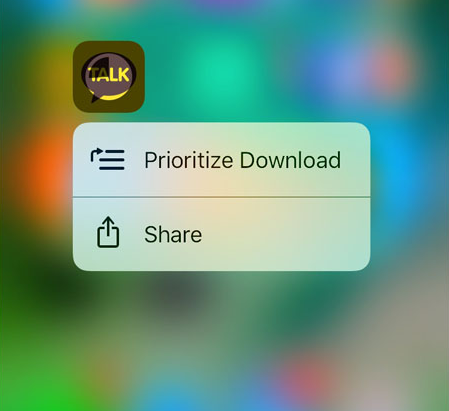In iOS 10, iCloud are parte de o imbunatatire importanta pentru reinstalarea unui backup in iPhone, iPad sau iPod Touch, astfel ca utilizatorii pot alege sa prioritizeze instalarea anumitor aplicatii in defavoarea altora existente in backup, imaginea de mai jos fiind foarte sugestiva.
Practic, dupa ce ati facut un restore terminalului vostru si alegeti sa folositi un backup al iCloud, veti avea posibilitatea de a folosi 3D Touch pentru a alege ca anumite aplicatii sa fie instalate cu prioritate in fata altora, iOS 10 aducandu-le in capul listei pentru descarcari si instalari din backup.
Ideea in sine nu este foarte complicata, iar functionalitatea exista numai pentru iDevice-urile care au 3D Touch deoarece vorbim despre o scurtatura care a fost implementata de catre compania Apple, iar numai iPhone 6S si iPhone 6S Plus au in momentul de fata 3D Touch care sa beneficieze de sistem.
In momentul de fata, iOS 9 permite oprirea descarcarii anumitor aplicatii pentru ca altele sa fie instalate inaintea lor, insa acest nou sistem implementat in iOS 10 pentru iCloud nu blocheaza vreo descarcare, ci doar prioritizeaza descarcarea anumitor aplicatii in defavoarea altora existente.
Noua functie oferita de catre compania Apple pentru iCloud in iOS 10 nu este revolutionara, insa este foarte utila pentru ca putem alege ca anumite aplicatii dintr-un backup sa fie disponibile inaintea altora in terminalele noastre, deci nu va trebui sa asteptam ca sistemul de operare sa parcurga procedura normala de instalare.