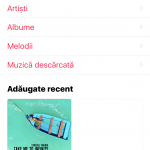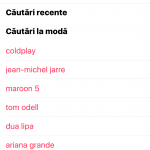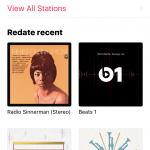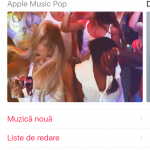iOS 10 a fost lansat in format beta inca din cursul zilei de luni si foarte multa lume s-a grabit sa instaleze noua versiune a sistemului de operare, chiar daca Apple o ofera deocamdata doar intr-un format disponibil in mod normal numai pentru dezvoltatorii de aplicatii pentru iOS.
Acest lucru nu a impiedicat aparitia pe internet a profilelor de utilizator care sunt disponibile in portalul dezvoltatorilor de aplicatii, instalarea iOS 10 beta 1 cu ajutorul lor fiind posibila pe orice iPhone, iPad sau iPod Touch fara restrictii si v-am spus ieri cum faceti instalarea iOS 10 beta 1.
Bun, la o zi si jumatate dupa instalarea iOS 10 vin cu primele impresii in legatura cu acest build al sistemului de operare, compania Apple implementand foarte multe schimbari vizibile, insa putine dintre ele sunt intr-adevar demnde e a aparea intr-un sistem de operare atat de folosit.
Design
Primul contact cu iOS 10 va aduce in prim-plan schimbarile de design pe care le-a facut compania Apple, ele fiind mici pentru felul in care arata in mod standard LockScreen, ecranul de blocare, sau ecranul principal de aplicatii, insa foarte mari pentru bannerele de notificari pentru aplicatii, widget-uri sau Control Center.
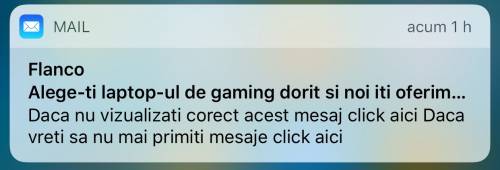
O sa incep cu bannerele de notificari de la aplicatii, acestea fiind acum mult mai mari, mult mai greu de ignorat, dar si mult mai urate. Apple a creat dreptunghiuri cu conturi mult mai rotunde care au un header mare si urat, scrisul avand o dimensiune mult prea mare si ingrosata.

Noile iOS 10 widgets au un aspect similar, insa ceva mai placut, scrisul lor fiind mult mai mic si mai natural, iar afisarea de imagini combinate cu texte ofera un are ceva mai placut pentru ele, insa modul in care sunt inglobate in iOS arata urat, dreptunghiurile trebuind inlocuite cu altceva.
Noul format urat cu colturi foarte rotunde se aplica si la Control Center, care acum are butoane cu un albastru mult prea intens, meniuri integrate in dreptunghiuri urate si sistemul de control pentru muzica nu arata mai bine in vreun fel sau altul.
Daca este sa vorbim despre interfata aplicatiei Muzica… ei bine aici cred ca Jony Ive a luat un om de pe strada si i-a spus sa-i faca un design pentru Apple Music, rezultatul final fiind cel mai urat design creat pentru vreo aplicatie nativa implementata de catre Apple in iOS.
As putea sa scriu toata ziua despre modul in care iOS 10 a devenit mai urat, insa cred ca multi dintre voi ati descoperit si singuri schimbarile nu foarte oportune pe care compania Apple le-a facut pentru sistemul sau de operare dedicat iDevice-urilor.
Performante
Al doilea aspect extrem de important al iOS 10 sunt performantele, iar pentru ca vorbim despre o versiune beta, nu trebuie sa existe foarte multe asteptari de la sistemul de operare al celor de la Apple, deoarece el este intr-o constanta schimbare si monitorizare.
In iPhone 6S Plus performantele nu sunt stralucite, animatiile sunt rulate aiurea, uneori cu afisaje grafice gresite, de multe ori cu lag, insa acest lucru este de asteptat de la o versiune beta a iOS, mai ales ca este prima, asa ca nu ar trebui sa existe plangeri din acest punct de vedere.
Performantele iOS 10 beta 1 sunt mai proaste decat cele ale iOS 9.3.3 beta, sau iOS 9.3.2, insa diferenta nu este colosala, atat de mare incat sa poata cineva spune ca Apple a lansat o versiune beta a iOS 10 care functioneaza extrem de greu pe terminale.
Functionalitate
Daca treci peste design-ul urat, ajungi la noile functii ale iOS 10, acestea fiind implementate in diverse zone ale sistemului de operare si multe dintre ele trebuiau sa ajunga la noi inca de acum cativa ani, insa Apple a lucrat in modul sau caracteristic, de parca ar fi o companie romaneasca.
Majoritatea functiilor iOS 10 functioneaza fara probleme, insa pot aparea uneori blocaje sau refuzuri de a actiona la comanda utilizatorului, spre exemplu unele poze inregistrate ar putea fi sterse la iesirea din aplicatia Camera, anumite aplicatii terte nu se vor deschide, etc.
Dupa cum spuneam si in cazul performantelor, vorbim despre o versiune beta a sistemului de operare iOS 10, iar problemele de acest gen sunt perfect normale, deci daca nu sunteti dispusi sa va luptati cu ele, mai bine faceti downgrade la iOS 9.3.2 si traiti o viata linistita.
Autonomia bateriei
Dupa doar o zi de utilizare a iOS 10 beta 1 nu va pot spune prea multe despre autonomia bateriei, insa va pot spune ca nu trebuie sa va asteptati ca ea sa fie mai buna decat in versiunile stabile ale sistemului de operare iOS deoarece va faceti sperante desarte in acest moment.
Trecand peste faptul ca veti folosi terminalele mai frecvent pentru a testa noile functii ale iOS 10, acest build are implementate diverse sisteme de monitorizare a activitatii si logare a problemelor, acestea consumand mai multe resurse decat in mod normal, autonomia scazand in consecinta.
Mai mult decat atat, iOS 10 beta 1 transmite si unele date la serverele Apple pentru a fi analizate si rezolvate probleme pe care dezvoltatorii sau utilizatorii nu le raporteaza, aceste proceduri consumand deasemenea energie din baterie, asa ca bateria va fi mai mica decat in mod normal.
Efectul WOW
Exista si nu prea. Adica ai entuziasmul de a testa ceva nou, insa cand vezi cat de urat arata unele elemente din interfata iOS 10 si cat de putin s-au schimbat altele, parca nu mai ai aceeasi tragere de inima sa-ti pierzi cateva ore bune jucandu-te cu terminalul tau.
Desi exista unele schimbari interesante pentru aplicatia Mesaje, sau pentru diverse alte functii, per total nu vorbim despre un update major pentru iOS 10, cel putin nu la suprafata, iar asta pentru ca Apple a cam renuntat sa ofere lucruri extraordinare prin actualizari.
In codul sursa al iOS 10 exista foarte multe schimbari pe care dezvoltatorii le vor resimti cu siguranta, insa pentru utilizatorii obisnuiti schimbarea nu este una atat de mare precum ar trebui sa fie pentru o iteratie importanta a sistemului de operare iOS, sau cel putin aceasta este impresia mea… de cativa ani incoace.
Voi cat de mult sau putin impresionati ati ramas dupa instalarea iOS 10 ?