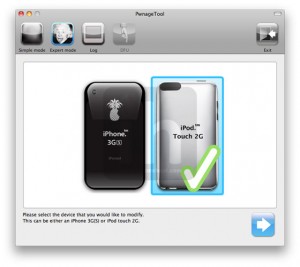
Eu nu am reusit sa fac inca tutorialul, asa ca deocamdata nu va pot confirma ca e bun sau nu, daca aveti SHSH salvat il puteti testa fara griji.
Pasul 1
Descarcati aceasta versiune modificata a PwnageTool de aici.
Pasul 2
Descarcati iOS 4.0.2 pentru iPhone 3GS de aici. Daca e salvat cu extensia .zip atunci modificati-o in .ipsw.
Pasul 3
Deschideti PwngeTool si faceti un custom ipsw, un tutorial pentru asta gasiti aici. Selectati iOS 4.0.2 si nu iOS 4.0.
Pasul 4
Schimbati extensia custom ipsw-ului in din .ipsw in .zip si inlocuiti fisierul kernelcache.release.n88 cu cel din arhiva PwnageTool descarcata la pasul 1. Dupa asta redenumiti custom ipsw-ul in .ipsw si folositi-l pentru restore.
Pasul 5
Daca dupa restart Cydia nu va afiseaza nici o sursa atunci mergeti la sources, adaugati sursa : http://apt.saurik.com/cydia-3.7. Dupa adaugarea ei ar trebui sa va apara toate sursele si totul sa revina la normal.





















